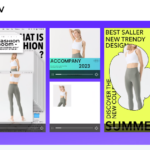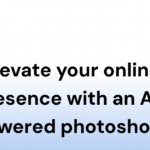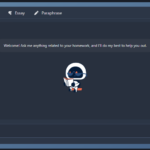You're swamped with meetings and can't keep up with the notes? Welcome to our review of Otter.ai, a game-changing AI note-taking tool.
This comprehensive guide will help you understand its features, pricing, and benefits. We'll also delve into its security measures and support resources.
Wondering about upgrades or student discounts? We've got you covered.
So, let's dive in and explore how Otter.ai could revolutionize your note-taking process.
Key Takeaways
- Otter.ai offers accurate transcriptions and a real-time transcription feature, making it easy to capture and record information during meetings or discussions.
- The search feature allows for easy access to specific information, making it convenient to find and review important details.
- Otter.ai's speaker identification and tagging feature helps to identify and differentiate speakers, improving the overall organization and clarity of transcriptions.
- Otter.ai offers easy sharing and collaboration capabilities, allowing for seamless collaboration and teamwork on transcriptions and notes.
Understanding the Features and Benefits of Otter.ai
By exploring the features of Otter.ai, you'll quickly appreciate the benefits it offers, including accurate transcriptions and easy collaboration. This AI-powered tool is designed to make your life easier, especially if you're handling a hefty load of meetings, interviews, or lectures. With its real-time transcription feature, you don't have to worry about missing any important details. It's like having a personal assistant who takes notes for you, except it's faster and doesn't miss a word.
You'll find its search feature incredibly handy. Forget about rummaging through pages or hours of audio files. With Otter.ai, you can simply type in a keyword, and it'll pull up all the instances where that word was mentioned. This not only saves you time but also helps you stay organized.
Perhaps one of the best features of Otter.ai is its ability to identify and tag speakers. If you're in a group discussion or meeting, Otter.ai can differentiate speakers and attribute lines accordingly. This way, you'll know exactly who said what, providing clarity and promoting accountability.
Another standout feature is the ease of sharing your transcriptions. You can share them via email, social media, or even generate a link for direct access. This makes collaboration a breeze, as team members or peers can easily review and add inputs.
Using Otter.ai, you'll not only boost your productivity but also enhance your organizational and collaborative efforts. The features are designed to cater to your needs, making note-taking a less tedious task. Give it a try, and you might find it's exactly what you've been looking for.
Exploring the Pricing Options of Otter.ai
You're now delving into the pricing options of Otter.ai, weighing its features against its cost to find the best fit for your needs. Otter.ai offers three pricing tiers: Basic, Premium, and Teams. Each plan offers different capabilities, making it vital that you understand what each entails to make the right choice.
- Basic Plan – Free
- Up to 600 minutes of transcription per month
- Playback and search options
- Premium Plan – $8.33 per month
- Up to 6,000 minutes of transcription per month
- Advanced search and export options
- Custom vocabulary
- Teams Plan – $12.50 per user per month
- Up to 6,000 minutes of transcription per month per user
- Collaboration tools and user management
- Custom vocabulary
While the Basic plan is a great starting point, you'll find its limitations if you're a heavy user or require more advanced features. The Premium plan, on the other hand, gives you more minutes and advanced features, making it a good choice if you're frequently using the service. If you're part of a team that requires collaboration tools and user management features, the Teams plan is your best bet.
Remember, you're not just buying a product; you're investing in a solution that can save you time and effort. Therefore, weigh the costs against the benefits to ensure you're getting the best value for your money.
Don't be afraid to start small and upgrade as needed – Otter.ai's flexible pricing means you can tailor the service to your needs and budget.
Otter.ai's Compatibility and Availability
You might be wondering about Otter.ai's compatibility and availability.
How accessible is it on mobile apps?
What about its usefulness as a Chrome extension, or its integration with Slack and cross-platform functionality?
Mobile App Accessibility
Considering the topic of mobile app accessibility, it's important to note that Otter.ai's compatibility and availability across various platforms make it an extremely user-friendly application. You're not tied to a single device or operating system. You can use it on your iPhone, Android, or even your laptop without any hassle. This flexibility makes it an appealing choice for a wide range of users.
Here's a quick breakdown of its accessibility:
- Mobile accessibility
- iOS: You can easily download it from the App Store and it's optimized for both iPhone and iPad.
- Android: It's available on Google Play Store, providing the same functionality as the iOS version.
- Desktop accessibility
- Web app: Simply log in to their website and you're good to go.
Chrome Extension Usefulness
You've probably noticed how the Otter.ai Chrome extension, with its user-friendly interface, integrates seamlessly with your browser.
It's fascinating, isn't it?
Think about how this efficiency booster could impact your note-taking process.
Extension's User Interface
Let's delve into the user interface of Otter.ai's Chrome extension and its effectiveness for you.
The design is intuitive, making it easy for you to navigate and utilize.
- User Interface Highlights:
- The transcription panel, offering real-time transcriptions.
- Interactive timeline, enabling you to:
- Jump to specific parts of your recording.
- Edit, delete or highlight any part of the transcription.
Integration With Browsers
You'll find that Otter.ai syncs up well with your browser, and it even offers a chrome extension for a seamless note-taking experience.
It's not just Chrome though, Otter.ai works fluently with Safari, Firefox, and Edge too. So, no matter your browser preference, you're covered.
It's all about making note-taking easier for you, and Otter.ai's browser integration certainly does that.
Efficiency Improvement Benefits
Using Otter.ai's Chrome extension boosts your efficiency. It offers numerous other benefits such as real-time transcription and easy note management. You'll quickly find it's an indispensable tool for your daily workflow.
- Efficiency Improvement Benefits
- Real-time Transcription: You can get your conversations transcribed as they happen.
- Easy Note Management: You'll have no trouble organizing and retrieving your notes.
Integration With Slack
In terms of integrating Otter.ai with Slack, you're not only simplifying your workflow but also enhancing team collaboration. This integration enables you to automatically transcribe meetings, webinars, and other conversations directly in Slack. You're getting real-time captions and searchable transcripts that you can share with your team.
You'll find that by having meeting notes directly in your Slack channels, you're increasing transparency and ensuring everyone's on the same page. It's less about who's taking notes and more about focusing on the discussion at hand. You're not worrying about missing important points — Otter.ai's got you covered.
In short, integrating Otter.ai with Slack doesn't just streamline your work process — it redefines it. So why not give it a shot? You might be surprised at how much it can improve your team's productivity.
Cross-platform Functionality
While it's clear that Otter.ai integrates seamlessly with Slack, it's also important to note that it provides cross-platform functionality, which means you can access and use it on various devices and operating systems. Whether you're on your phone or at your desktop, Otter.ai is ready to cater to your note-taking needs.
Here's a visual representation of how Otter.ai works across platforms:
- Desktop
- You can use Otter.ai directly in your web browser.
- Also, there's a dedicated app for both Windows and macOS.
- Mobile
- Otter.ai has an app for iOS and Android devices.
- You can sync your notes across all your devices.
Resources and Support Offered by Otter.ai
You'll find a wealth of resources at your disposal with Otter.ai.
From their insightful blog and articles to the exciting career opportunities they offer.
Are you interested in partnering up with them?
Their affiliate partnership program and comprehensive user support ensure you're never left in the dark.
Helpful Blog and Articles
Before using Otter.ai, it's a good idea to check out their helpful blog and articles for tips and tricks. You'll find a wealth of information to optimize your experience with this AI note-taking tool. They provide insights on various topics such as:
- How to maximize the use of Otter.ai
- Transcribe meetings effectively
- Convert speech to text in real time
- Troubleshooting common issues
- Fix audio recording problems
- Resolve transcription inaccuracies
Remember, it's not just about using the tool, it's about leveraging it to its fullest potential. So don't just dive in, take your time to understand the nuances of Otter.ai through their blog and articles.
You'll be surprised how much more productive you can be.
Career Opportunities at Otter.ai
Not only can you optimize your productivity with Otter.ai, but you can also look into exciting career opportunities that they're offering.
As a growing tech company, they're constantly on the lookout for talented individuals who are passionate about artificial intelligence and its potential to transform industries. You might be the perfect fit for one of their open positions, whether it's in software development, marketing, or customer service.
They're not just offering jobs, they're offering the chance to be part of something big. So, don't just stand on the sidelines and watch. Get involved, apply your skills, and contribute to the growth of a company that's shaping the future of AI technology.
It's not just about earning a paycheck, it's about making a difference.
Affiliate Partnership Program
In addition to potential career opportunities, you're also given the chance to join Otter.ai's Affiliate Partnership Program where they're offering extensive resources and support. This program is designed to help you boost your earning potential by promoting a product you believe in. You're provided with marketing tools and a dedicated support team to help you succeed.
Here's a brief overview of what you can expect:
- Extensive resources and support
- A dedicated affiliate support team
- Marketing materials and promotional tools
- High earning potential
- Competitive commission rates
- Bonuses for high-performing affiliates
You're not only building a profitable business relationship but also contributing to the promotion of an innovative AI technology that's shaping the future of note-taking. It's a win-win situation if you ask me!
Comprehensive User Support
You'll find that Otter.ai offers 24/7 comprehensive user support to assist with any issues you may encounter. They're always ready to guide you through any difficulties, ensuring that you get the most out of their service.
The table below highlights their key support features and what they mean for you:
| Key Support Feature | What it means for you |
|---|---|
| 24/7 availability | Get help any time, day or night |
| Comprehensive help | All your issues addressed |
| Online resources | Guides & tutorials at your fingertips |
| Active community | Shared tips and tricks |
| Dedicated team | Experts committed to your success |
Privacy and Security Measures in Otter.ai
With Otter.ai, you're getting robust privacy and security measures for your transcriptions. They're not taking your data security lightly. In fact, they've designed their platform with a focus on ensuring your transcriptions and personal information are well-protected.
Otter.ai uses advanced encryption technology. Both your stored data and any data in transit are encrypted to prevent unauthorized access. They're even using AI to monitor for suspicious activity and quickly respond to any potential security threats.
Here's a look at what you're getting with Otter.ai's security measures:
- Advanced encryption
- Data at rest is encrypted
- Data in transit is also encrypted
- AI-driven threat detection
- Monitoring for any suspicious activity
- Quick response to potential threats
And when it comes to privacy, they're committed to maintaining your trust. They won't sell your personal information to third parties. Plus, you have control over your data. You can access, edit, and delete your data at any time.
Let's break down Otter.ai's privacy commitments:
- No selling of personal information
- Your data won't be sold to third parties
- Full control over your data
- You can access your data at any time
- You can edit or delete your data whenever you want
Reviewing the Otterpilot Integration and Its Benefits
You're about to discover that the Otterpilot integration offers two major benefits: enhanced productivity and improved accuracy in transcription.
Imagine having a virtual assistant that can take down all the details of your meetings without missing anything. That's what Otterpilot offers you.
It's easy to see how this tool can boost your productivity. You no longer have to split your attention between actively participating in discussions and taking notes. With Otterpilot, you can focus on the conversation and let the AI do the note-taking. It's like having an extra pair of hands!
But it's not just about saving time. Accuracy is another major advantage of the Otterpilot integration. Have you ever tried to decipher your hastily scribbled notes and not been able to make heads or tails of them? Or maybe you've missed an important comment during a meeting because you were too busy writing down the previous point. With Otterpilot, these problems are a thing of the past. The software transcribes conversations in real-time, capturing every detail with a high degree of accuracy. It's a game-changer, isn't it?
Of course, there's a learning curve involved in using any new tool. But once you've got the hang of it, you'll wonder how you ever managed without it.
How to Upgrade to Otter Business
Upgrading to Otter Business is a straightforward process that you can accomplish in a few steps.
It's important to consider the benefits of this upgrade, which largely outweighs the cost.
Let's discuss the upgrade steps, the advantages of Otter Business, and the pricing and payment options available to you.
Upgrade Process Steps
There are four simple steps you'll need to follow to upgrade to Otter Business.
- Create an Account: If you don't have one already, sign up on Otter.ai. It's quick and hassle-free.
- Use your Google or Apple ID for convenience.
- Or, sign up with your email if you prefer.
- Choose a Plan: Go to the pricing page and select 'Otter Business'.
- Add Payment Details: Otter ensures a secure transaction process.
- You can use your credit card.
- Or, opt for PayPal if it's more convenient.
- Confirm Upgrade: Lastly, confirm your choice and you're all set.
Otter Business Benefits
Surprisingly, you'll find that Otter Business offers remarkable benefits such as real-time transcription and collaboration tools, truly enhancing your productivity.
You'll appreciate its ability to transcribe your meetings, interviews, or lectures in real-time. The tool's AI-powered transcription is impressively accurate and reduces the time you'd typically spend on manual transcription.
Moreover, its collaboration features are top-notch. Sharing transcripts with team members is a breeze, fostering better communication and teamwork. You can even highlight key points, making it easier to review later. Plus, you're not limited to text; it supports audio and video files too.
You'll find that Otter Business is more than just a note-taking app—it's a tool that'll revolutionize the way you work.
Pricing and Payment Options
You're probably curious about the cost of Otter Business and the payment options available, so let's dive right into that. Otter Business offers cost-effective solutions for every budget, making it easy for you to decide whether it's the right investment for your needs.
- Pricing:
- Monthly subscription: You'll be billed every month, allowing for flexibility.
- Yearly subscription: If you're looking for a long-term commitment, this option offers a discounted rate.
- Payment Options:
- Credit/Debit Cards: They accept all major cards. Don't worry, your card details are secure.
- Paypal: If you're more comfortable using PayPal, you're in luck! They accept this form of payment too.
Payment Options for Otter.ai
When considering Otter.ai, you'll find a variety of payment options including credit card and PayPal. You're not limited to a single method, and this flexibility is a key part of the user-friendly experience Otter.ai aims to provide.
Let's dive a little deeper into these options. If you're a credit card user, you'll find the process straightforward. Otter.ai accepts most major credit cards including Visa, MasterCard, American Express, and Discover. You'll simply need to input your card details when prompted during the payment process.
If you prefer using PayPal, that's not a problem either. Otter.ai has integrated PayPal into its payment system, making it a breeze to use your PayPal account for transactions. Just select PayPal as your payment method and follow the prompts to complete the transaction.
Remember, Otter.ai has your security at heart. Whether you're using a credit card or PayPal, all transactions are encrypted and secure.
Now, you might be wondering about other payment methods. Currently, Otter.ai doesn't support payment via cryptocurrencies, wire transfers, or cheques. They've focused on mainstream payment methods to ensure a smooth, hassle-free process for the majority of their users.
Student Discount for Otter Pro: A Review
In this review, you'll discover how the student discount for Otter Pro can significantly reduce your monthly costs. As a student, it's essential to have access to top-notch transcription services like Otter Pro to keep up with lectures, seminars, or group discussions. With Otter Pro, you're not just getting an ordinary transcription service, you're investing in an AI-powered tool that offers real-time transcription, speaker identification, and the ability to search within your recorded conversations.
Here's a little glimpse into how the student discount works:
- Reduced Monthly Fee
Instead of paying the standard monthly fee, you'll get a significant discount. That's money saved that can go towards your textbooks or other academic needs.
- Same Unrestricted Access
You won't have to worry about limitations. With the student discount, you still get full access to all the features Otter Pro offers.
To enjoy these benefits, it's as simple as signing up with your student email. Once your status as a student is verified, you're all set to enjoy the discounted rate.
Frequently Asked Questions
How Does Otter.AI Compare to Other AI Note-Taking Apps in the Market?
You're probably wondering how Otter.ai stacks up against other AI note-taking apps. Well, it's quite competitive. What sets it apart is its superior voice recognition and transcription accuracy. It doesn't just transcribe, it understands context too.
You won't face any language barriers either, as it supports multiple languages. Its collaboration features are also noteworthy.
However, like any product, it's not without flaws. Some users find the user interface a bit complicated.
Can Otter.Ai Transcribe Audio Notes in Different Languages?
Yes, you can use Otter.ai to transcribe audio notes in different languages. It's designed to handle multiple languages including English, Spanish, and Chinese.
However, it's important to note that while it's pretty accurate, it's not perfect. You might find some minor mistakes in the transcription, especially with complex languages.
It's always a good idea to review and edit the transcriptions for accuracy.
What Are the System Requirements to Run Otter.Ai Efficiently?
You'll need a device with a stable internet connection to run Otter.ai efficiently. It's compatible with iOS and Android platforms, and you can also use it on a web browser. For best performance, ensure your device's operating system is up-to-date.
It's also important to have a microphone that can clearly capture audio for accurate transcriptions. Remember, Otter.ai isn't hardware-intensive, but a smoother internet connection will definitely enhance your user experience.
Can I Use Otter.Ai Offline or Does It Require an Internet Connection?
You're wondering if you can use Otter.ai offline. Unfortunately, you can't. Otter.ai requires an active internet connection to work efficiently. It uses cloud-based technology to process and transcribe your conversations, meetings, lectures, and other audio files.
How Often Does Otter.Ai Release Updates and New Features?
You're curious about how often Otter.ai releases updates and new features. They're committed to continuous improvement, so they regularly roll out updates. However, there's no set schedule. The frequency can vary depending on user feedback and technological advancements.
It's best to keep an eye on their website or app store listing for the latest information. Remember, you'll need an internet connection to download and install these updates.
Conclusion
In conclusion, Otter.ai is a game-changer in AI note-taking. Its features, affordable pricing, and wide compatibility make it a must-have.
With excellent support and top-notch privacy measures, it's reliable and secure. Plus, the Otterpilot integration and Otter Business upgrade take productivity to the next level.
They even offer student discounts for Otter Pro! Payment? A breeze with their options.
Give Otter.ai a shot, you won't regret it.