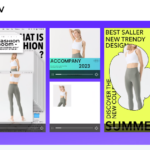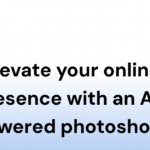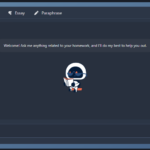Gamma Ai Presentation Review:Gamma.App/ Indepth Review, Tutorial, Pricing
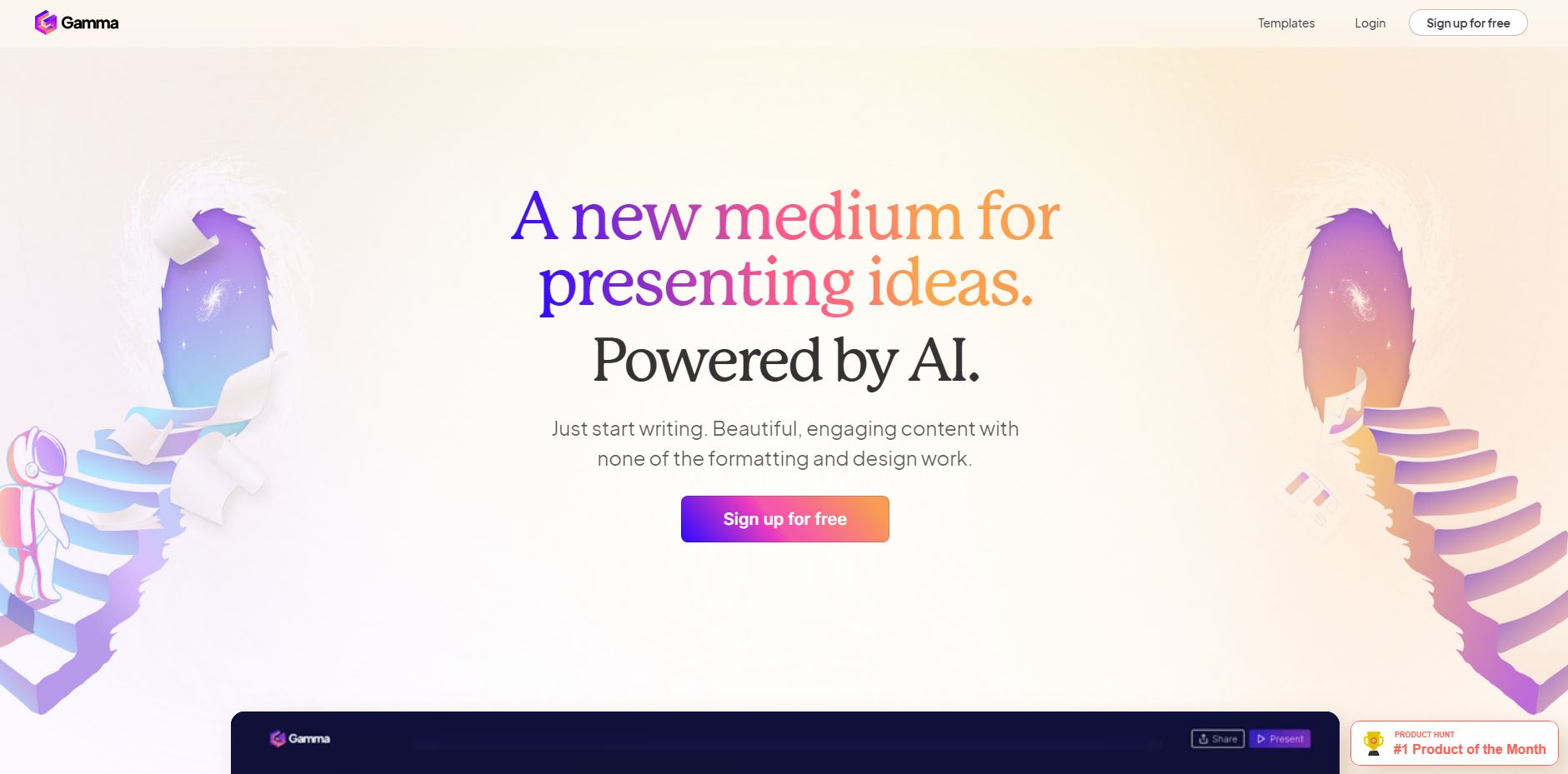
Hey there! I recently had the opportunity to try out Gamma, an AI-powered content creation tool that promises to simplify the process of creating engaging presentations. I was impressed with its customizable templates, built-in analytics, and support for various media formats.
In this article, I want to share my in-depth review of Gamma. I’ll cover everything from its pricing plans to its features and benefits, along with a step-by-step tutorial on how to use it.
Whether you’re a student looking for an easier way to create presentations or a professional looking for a more polished way to engage your audience, Gamma might just be the tool you’ve been searching for.
So let’s dive in!
Gamma AI Key Takeaways
- Gamma is a new AI-powered tool for creating and presenting engaging content without the need for formatting and design work.
- It allows users to generate docs, decks, and webpages in seconds using a powerful AI generator and offers a fresh alternative to PowerPoint decks.
- Gamma has a range of customizable templates that align with users’ brand and editing options that require no coding.
- It helps users break down walls of text into bite-sized pieces, making it easier to understand and engage with their audience.
Gamma Overview
Let’s dive into Gamma, the AI-powered tool that simplifies creating and presenting engaging content with minimal formatting and design work. Gamma enables users to generate documents, presentations, and webpages in seconds using a powerful AI generator.
It helps package up information in ways that can’t be done with traditional slides while still creating good flow for presentations. With Gamma, users can create professional designs without needing to push pixels or align boxes manually. The building blocks match the brand seamlessly, making it easy to mix images, videos, and interactive apps.
This modern memo helps users present their ideas in a memorable way while keeping it simple and breaking it up into bite-sized pieces. And thanks to its advanced features like quick reactions, comments, and publishing tools—Gamma makes collaboration straightforward for teams of all sizes.
Gamma AI-powered Content Creation
So, you think you’re a creative mastermind who doesn’t need AI-powered content creation tools? Well, good luck spending hours formatting and designing your presentation while your competitors are already impressing their audience with beautifully crafted visuals. With Gamma’s AI-powered content creation, users can create stunning presentations in minutes without any design skills required.
Gamma’s AI generator is powered by GPT-4 and can do hours of work in just a few minutes. It allows users to package up information in ways they can’t with slides while still creating good flow for presentations. Users can embed anything, including GIFs, videos, charts, and websites to break down walls of text into beautiful cards that aid comprehension. To help make this clearer for you, here’s a table showcasing some of the features available with Gamma:
| Features | Description |
|---|---|
| Infinitely Adaptable Cards | Get creative with narrations or recordings |
| Memos | Help readers understand the point quickly |
| Building Blocks That Match Brand | Mix images, video, and interactive apps |
| Collaboration And Feedback Tools | Quick reactions and comments |
| Share On Any Device | Laptop, tablet or phone |
With these features available at your disposal using Gamma’s AI-powered content creation tool will leave you wondering how you ever managed without it before! Now let’s take a look at the templates available…
Templates Available In Gamma AI
Exploring the diverse range of templates available with Gamma can help me create engaging content that aligns with my brand and captivates my audience. With templates such as the Startup Pitch Deck, One-Page Site, Event Microsite, Quarterly Investor Report, Guide, and Six Hats Brainstorming, I can choose a format that best suits my needs.
The Startup Pitch Deck template is perfect for securing funding for my startup business by providing structure to tell my story effectively. On the other hand, the One-Page Site template – Travel Example allows me to showcase offerings of a fictional desert tour guide business with clear calls to action.
The variety of templates offered by Gamma makes it easier for me to convey ideas through polished presentations without having any design or formatting skills. With affordable pricing options such as the Starter Plan which comes for free and provides unlimited AI along with 400 credits for AI decks, I can create beautiful presentations without having to break the bank.
Additionally, features like basic analytics and customizable themes make it easier to measure engagement while also ensuring that my presentation aligns with my brand identity seamlessly.
Affordable Pricing Options
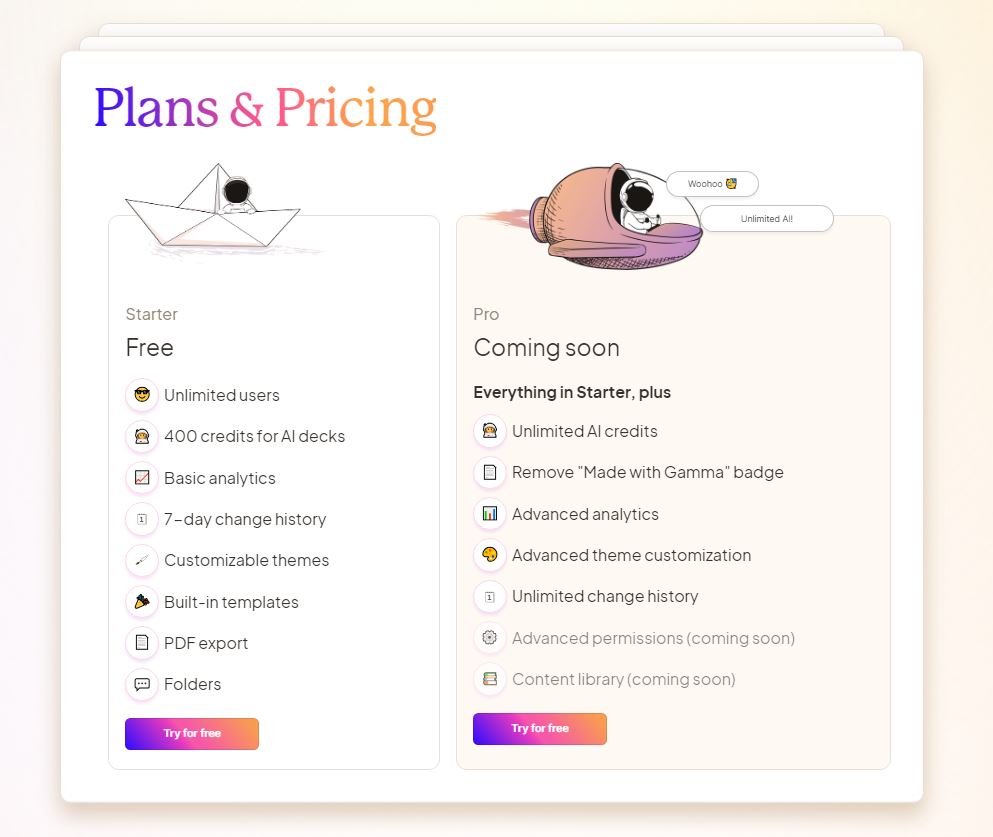
The affordable pricing options for Gamma make it easy to create engaging presentations without breaking the bank. Here are three reasons why Gamma is a great choice for those on a budget:
- The Starter plan is free and offers unlimited AI, allowing users to generate decks, docs, and webpages in seconds using powerful AI.
- The Analytics feature on the Starter plan includes basic analytics that provide insight into how audiences engage with content.
- Customizable themes and built-in templates available on the Starter plan enable users to create visually appealing presentations without any coding.
With these features, Gamma’s affordable pricing options offer excellent value for anyone seeking to present ideas in a polished and compelling way. So if you’re looking for an innovative alternative to traditional slide decks, Gamma is definitely worth checking out!
Next up, let’s take a look at some producthunt gamma reviews to see what people are saying about this exciting new tool.
Producthunt Gamma Reviews
After browsing through the producthunt reviews, it’s clear that Gamma is a game-changer in the world of presentation tools. Many users have praised its AI-powered features and how it simplifies the process of creating engaging presentations.
One user shared how they were able to create a professional-looking pitch deck for their startup in just a few hours, something that would have taken them days with traditional slide decks. Others have highlighted how Gamma allows for more creativity and flexibility when presenting ideas, thanks to its customizable templates and ability to embed various media formats.
The built-in analytics also enable users to measure engagement and refine their presentations for better results. Overall, the reviews convey how Gamma is an excellent resource for individuals and organizations seeking to present ideas in a more polished and compelling way.
Transitioning into the subsequent section about “theresanaifforthat gamma review,”I was curious to see if there were any negative reviews or criticisms of Gamma.
TheresaNaifforthat Gamma Review
As I delved into TheresaNaifforthat’s insightful analysis of Gamma, I discovered valuable insights about the usability and effectiveness of the tool.
She highlighted how easy it is to create beautiful presentations with Gamma, thanks to its AI-powered design and formatting capabilities. The templates are a great starting point for users who want a professional-looking presentation without the hassle of designing it themselves.
Moreover, TheresaNaifforthat emphasized that Gamma’s collaborative features make it an ideal tool for teams working on projects together. The commenting and feedback features allow team members to easily give input on each other’s work, streamlining the collaboration process.
With all these features at your disposal, creating presentations with Gamma is not only effortless but also enjoyable.
Creating Presentations with Gamma
When creating presentations with Gamma, you can easily embed a variety of media formats like GIFs, videos, charts and websites to make it more engaging for your audience. Did you know that according to a study by Forbes, including multimedia in presentations increases information retention by 42%? This is why Gamma’s feature to embed different types of media is so valuable – it helps users convey their ideas in the most effective way possible.
To further illustrate this point, take a look at the table below. It compares the retention rate of text-only presentations versus those with multimedia elements:
| Type of Presentation | Retention Rate |
|---|---|
| Text-only | 10% |
| With Multimedia | 52% |
As you can see from this data, incorporating multimedia elements into your presentation can greatly increase the chances that your audience will remember and engage with the content. Building interactive memos in Gamma allows users to take advantage of these benefits and create memorable presentations for their viewers.
Building Interactive Memos
To create truly engaging and memorable presentations, incorporating multimedia elements is key – that’s why building interactive memos in Gamma is so valuable. With Gamma’s AI-powered technology, users can easily embed a range of multimedia formats into their memos, including GIFs, videos, charts, and websites. This allows for a more dynamic and visually appealing presentation that captures the audience’s attention and keeps them engaged.
Moreover, with Gamma’s infinitely adaptable cards, users have the flexibility to get creative with narrations or recordings to further enhance their memos. By breaking down walls of text into beautiful decks of cards that aid comprehension, users can present complex ideas in a simple yet effective way.
Building interactive memos in Gamma not only elevates the quality of your content but also helps you connect emotionally with your audience through immersive storytelling techniques. Moving on to collaboration and feedback…
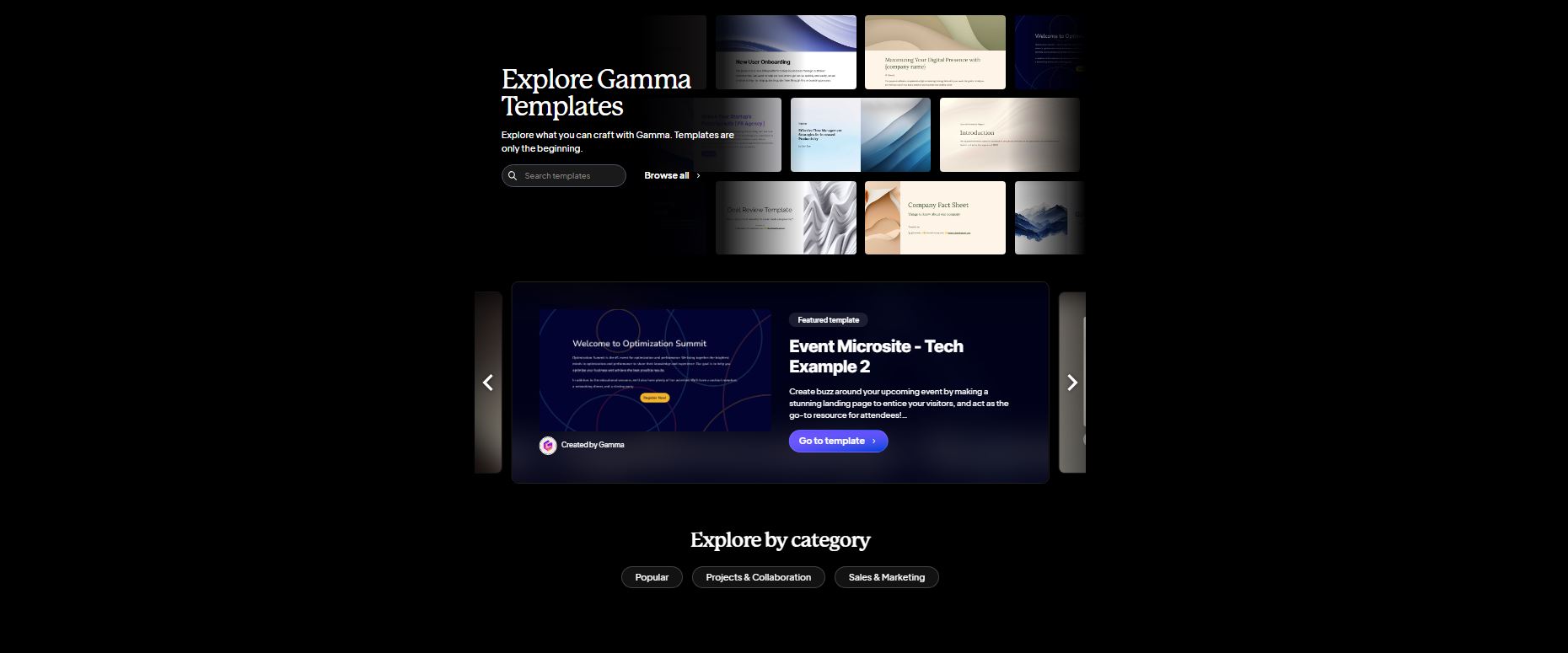
Collaboration and Feedback
Now that we’ve talked about building interactive memos with Gamma AI, let’s shift our focus to collaboration and feedback.
One of the biggest advantages of using Gamma is that it allows for seamless collaboration between team members. With features like quick reactions and comments, it’s easy to provide feedback and make changes in real-time. This makes the process of creating presentations much more efficient and streamlined.
In addition to making collaboration easier, Gamma also provides valuable insights into how your audience engages with your content. By measuring engagement with built-in analytics, you can see what parts of your presentation are resonating with viewers and which areas may need improvement.
This data can then be used to refine and improve future presentations for better results. So let’s dive into how Gamma helps you measure engagement with analytics.
Measuring Engagement with Analytics
You’ll be able to see how well your audience is engaging with your presentations using Gamma’s built-in analytics, giving you valuable insights into what works and what doesn’t. Plus, these metrics can help you refine and improve your future content for even better results.
Here are four ways that Gamma’s analytics can help:
- View the number of views: You can see how many people have viewed your presentation, allowing you to track its reach and popularity.
- Check engagement time: Gamma allows you to see how long people spent on each slide or memo, helping you identify which parts are particularly interesting or confusing.
- Track clicks on links: By tracking clicks on embedded links within your presentation, you can gain insight into which resources are most helpful for your audience.
- Monitor reactions and comments: You’ll be able to see if viewers left any reactions or comments on your presentation, providing direct feedback that can inform future updates.
Overall, Gamma’s analytics provide a wealth of information about how viewers interact with your content. This data helps you understand what resonates with audiences and make informed decisions about future presentations.
Conclusion
Overall, I’m extremely impressed with Gamma and would highly recommend it to anyone looking for a powerful and intuitive tool to create engaging content.
The AI-powered features make it easy to quickly generate professional-looking presentations, while the customizable templates ensure that your content stands out from the crowd.
With affordable pricing options available, Gamma is an accessible solution for businesses of all sizes.
One metaphor that comes to mind when thinking about Gamma is that of a paintbrush. Just as a painter uses their brush to bring their vision to life on canvas, Gamma allows users to create beautiful and interactive presentations that engage and captivate their audience.
But just like a skilled artist knows how to manipulate their brush strokes to achieve the desired effect, using Gamma requires some creativity and finesse in order to truly unlock its potential.
With practice and experimentation, however, I’m confident that anyone can use this tool to become a master storyteller in their own right. Make sure to follow along for all of the AI Tech Reviews On The Tech Index