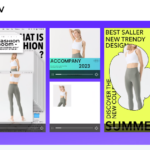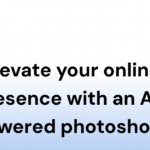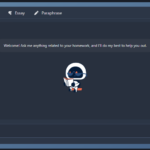Playlist Ai Review :Playlistai.App In-depth Review, Pricing, Tutorials
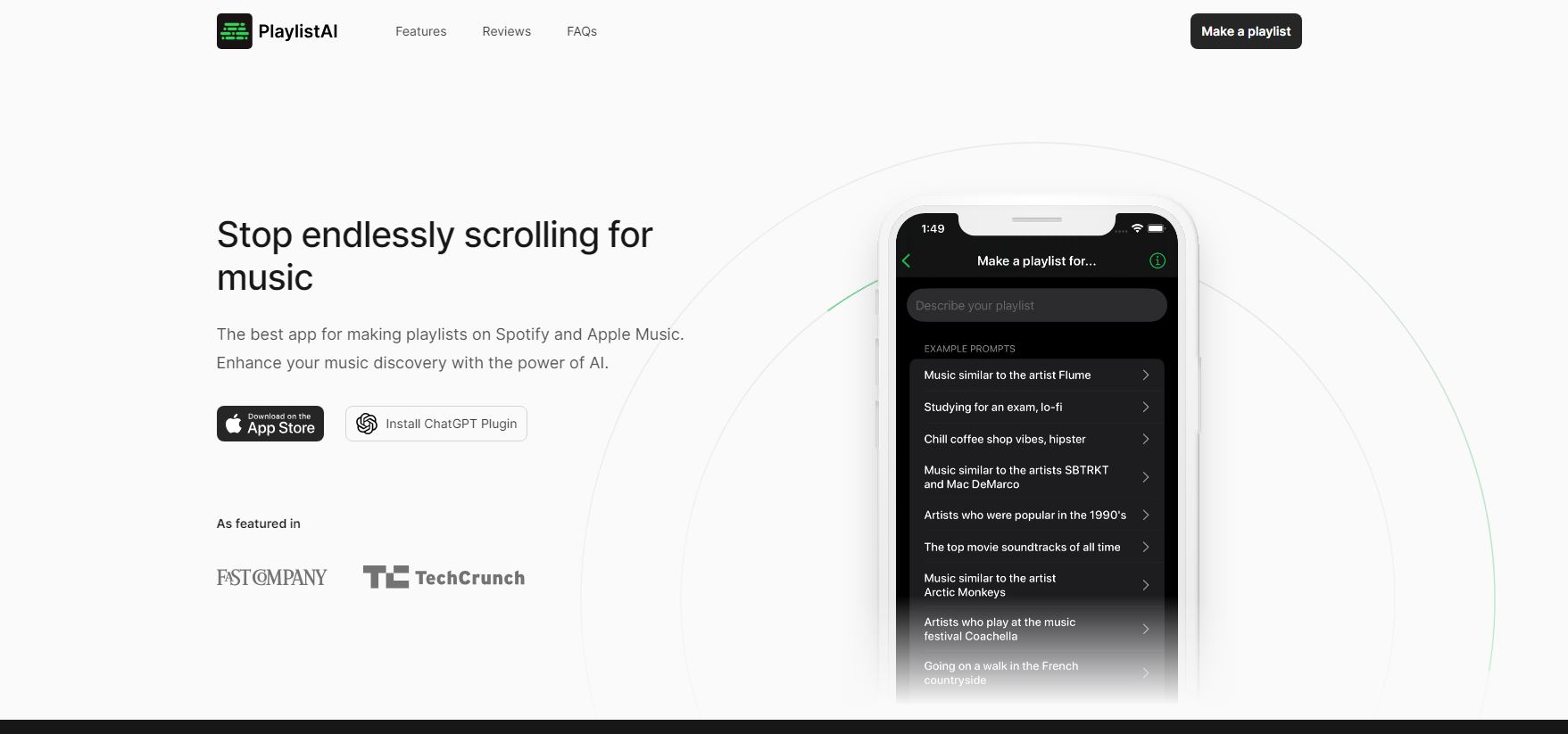
Are you tired of listening to the same old songs on repeat? Do you struggle to discover new music that fits your taste? Look no further than PlaylistAI – an innovative app that uses AI technology for music discovery and personalized playlists. With over 100,000 users, this app offers a unique music experience that allows you to create playlists from festival posters, TikTok videos, and more.
In this in-depth review of PlaylistAI, we’ll explore its features, pricing, and tutorials to help you get the most out of your music experience. Whether you’re a Spotify or Apple Music user, PlaylistAI has something to offer everyone looking to curate the perfect playlist for any moment. Get ready for advanced audio filters, instant festival playlists, and blending genres and BPMs like never before with this cutting-edge app. So sit back, relax, and let’s dive into what makes PlaylistAI stand out among other music discovery apps on the market today.
Playlist Ai Key Takeaways
- PlaylistAI is an app for making playlists on Spotify and Apple Music that uses AI technology for music discovery and personalized playlists.
- The app offers unique music discovery experiences such as creating playlists from music festival posters and scanning TikTok videos.
- Users can create playlists based on their top tracks and artists, and use advanced audio filters to blend genres and filter by bpm range for music recommendations.
- The app has over 100,000 users and subscription management is available on the web or through the iOS Settings app.
AI Music Discovery
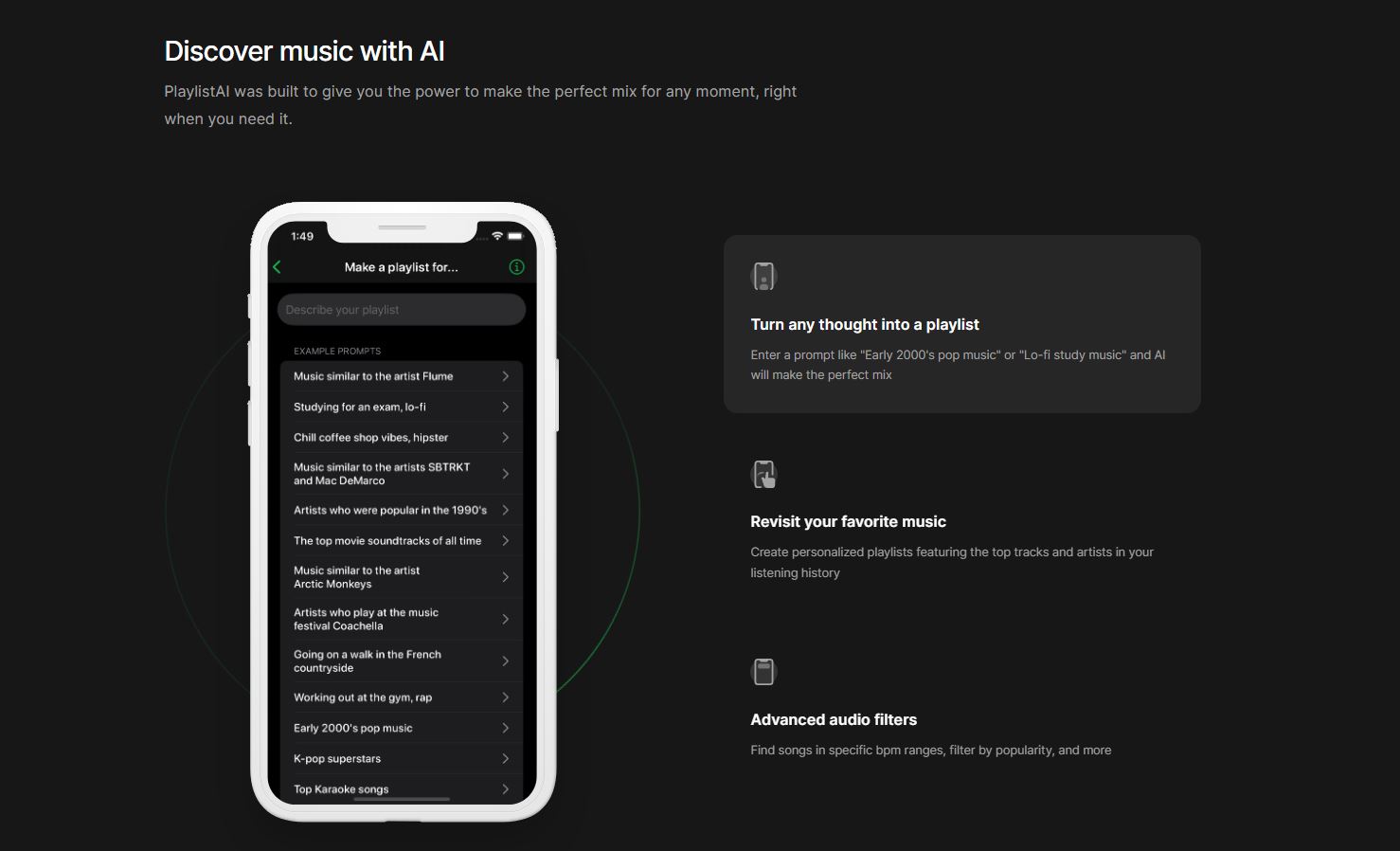
Looking to discover new music? Check out PlaylistAI’s AI technology for personalized playlists and advanced audio filters. With the power of AI, PlaylistAI enhances music discovery by creating unique music experiences for users. You can enter a prompt and let the AI do the work of making the perfect mix for any moment.
The app also offers unique music discovery experiences such as scanning TikTok videos or creating playlists from music festival posters. You can blend multiple genres together and filter by bpm range to get customized recommendations that match your taste. Moreover, you can identify songs in TikTok videos and add them to your playlist seamlessly.
With PlaylistAI, you have the ability to create personalized playlists featuring top tracks and artists. The app allows you to revisit your favorite music and make instant playlists for specific time periods or events like music festivals. And if you’re a fan of a particular artist, you can find friends who share similar interests, and let AI make a playlist based on their top tracks. So why wait? Discover new music with PlaylistAI’s AI technology today!
Personalized Playlists
Get ready to have your mind blown with personalized playlists that will make you feel like a music god! With PlaylistAI, you can create playlists featuring your top tracks and artists. The app uses AI technology to analyze your listening habits and curate the perfect mix just for you.
But that’s not all. PlaylistAI also offers advanced audio filters, allowing you to blend genres and filter by bpm range for even more specific recommendations. You can create playlists for specific time periods or find friends of favorite artists, and AI will make a playlist based on their music taste.
And if you’re looking for something truly unique, try scanning TikTok videos to identify songs and add them to your playlist. But wait, there’s more! Stay tuned for our next section about advanced audio filters that will take your personalized playlists to the next level.
Advanced Audio Filters
You won’t believe how easy it is to refine your music recommendations with PlaylistAI’s advanced audio filters. With just a few clicks, you can customize your playlist to match your mood or activity. These filters include options such as genre, tempo, and energy level, so you can create the perfect mix for any occasion.
The table below shows some of the available audio filters on PlaylistAI:
| Filter | Description |
|---|---|
| Genre | Select specific genres or blend multiple together |
| Tempo | Choose a bpm range for faster or slower songs |
| Energy Level | Adjust the intensity of the music |
By using these advanced audio filters, you’ll be able to discover new artists and songs that fit your exact preferences. Whether you’re in the mood for upbeat pop hits or relaxing acoustic tracks, PlaylistAI has got you covered.
Next up, we’ll explore some of the unique music experiences offered by PlaylistAI, including creating playlists from music festival posters and scanning TikTok videos.
(Note: This table is just an example and may not reflect all available features on PlaylistAI) … Please visit the PlaylistAI website for a full list of features and capabilities.
Playlist AI Unique Music Experiences
Experience personalized music discovery like never before with PlaylistAI’s unique features. Here are three ways that the app offers a new and exciting way to find your next favorite song:
- Create playlists from music festival posters: Have you ever looked at a lineup for a music festival and wished you could have all of those artists in one place? With PlaylistAI, you can! Simply take a photo of the festival poster or upload it to the app, and AI technology will create a playlist featuring all of the artists.
- Identify songs in TikTok videos: TikTok has become one of the biggest platforms for discovering new music, but sometimes it can be difficult to track down the full song. PlaylistAI solves this problem by allowing users to scan their favorite TikTok videos and add any identified songs directly to a playlist.
- Find friends of your favorite artists: Do you love an artist so much that you want to hear more like them? With PlaylistAI, you can find other musicians who collaborate or perform with your favorite artist and create a playlist based on their work together.
With these unique features, PlaylistAI offers an unparalleled music discovery experience that goes beyond simply searching for individual tracks. And if instant festival playlists are what you’re after, keep reading!
Instant Festival Playlists
For those seeking a seamless and efficient way to curate playlists for music festivals, PlaylistAI offers instant playlist creation with just a photo of the festival poster or lineup. This feature saves you time and effort in manually searching for artists and tracks, allowing you to focus on enjoying the festival experience. With AI technology, PlaylistAI can identify all the artists on the poster or lineup and create personalized playlists that match your music taste.
In addition to instant festival playlists, PlaylistAI also allows users to blend genres and filter by bpm range for music recommendations. This feature caters to individuals who enjoy listening to diverse genres or prefer specific tempos for their music. By blending different genres together, users can discover new artists they may not have come across before. The bpm filter is particularly useful during workout sessions where people require faster tempo songs for motivation.
With these features combined, PlaylistAI gives users complete control over their music experiences. Whether it’s creating an instant playlist based on a festival lineup or blending different genres together while filtering by bpm range, it’s easy to find the perfect mix of tracks that suits your mood and preferences without any hassle.
Blending Genres and BPM
Who knew blending genres and filtering by bpm could be so easy with PlaylistAI? With this app, you can create personalized playlists that perfectly match your mood. Whether you want to mix up some hip-hop and electronic beats or slow things down with some acoustic tunes, PlaylistAI has got you covered.
The advanced audio filters available on the app allow you to filter songs by bpm range, making it easier for you to find tracks that fit your desired tempo. You can also blend multiple genres together to create a unique playlist that reflects your taste in music. The AI technology used by PlaylistAI ensures that the recommendations are tailored specifically to your preferences.
If you ever need help using the app or managing your subscription, don’t worry! There are plenty of resources available on the website and within the iOS Settings app. You can easily manage your subscription through the Settings app and turn off the toggle if you don’t want songs added to your Apple Music library. With all these features at your fingertips, creating the perfect playlist has never been easier!
Help and Support
Now that you know how to blend genres and filter by bpm range for music recommendations, let’s move on to the next important topic – help and support. PlaylistAI offers a comprehensive help section with frequently asked questions that can guide you through any issues you may encounter while using the app.
If you subscribed on web but are unable to create playlists, fret not! There are steps provided in the help section that can fix the issue for you. Additionally, if you are an Apple Music user and do not want songs added to your library, simply turn off the toggle in your iOS Settings app.
Managing your subscription is also easy with PlaylistAI. You can do this through the iOS Settings app or via their website. With these options at hand, rest assured that there is always help available whenever needed.
- Nested bullet point list:
- The FAQ section provides answers to common queries.
- Follow the steps provided if encountering any issues.
- Subscription management is available on web and iOS Settings app.
Frequently Asked Questions
Does PlaylistAI offer any social features for sharing playlists with friends?
Yes, PlaylistAI offers social features for sharing playlists with friends. You can easily share your playlists with others through various platforms including messaging apps, email, and social media. Additionally, the app allows you to find friends of your favorite artists and AI will make a playlist for you based on their music tastes. This feature promotes collaboration and helps users discover new music together. Overall, PlaylistAI provides a seamless way to share your favorite tunes with others and connect over shared musical interests.
Can users import their own music files into the app to create playlists?
Did you know that over 100,000 people are using PlaylistAI to discover new music? You may be wondering if you can import your own music files into the app to create playlists. Unfortunately, the answer is no. But don’t worry, PlaylistAI offers a variety of unique music discovery experiences and personalized playlists based on your top tracks and artists. With advanced audio filters and instant playlists for music festivals, you’ll never run out of options for creating the perfect mix for any moment. Plus, there are no ads!
How often is the AI algorithm updated to improve music recommendations?
The AI algorithm on PlaylistAI is updated regularly to provide you with the most accurate and personalized music recommendations possible. The team behind the app is constantly working to improve the technology and ensure that it stays up-to-date with the latest trends in music. This means that your playlists will always be fresh, relevant, and tailored specifically to your tastes. With PlaylistAI, you can trust that you’ll never run out of great new music to discover.
Are there any restrictions on the number of playlists a user can create?
You can create as many playlists as you want on PlaylistAI without any restrictions. The app gives you the freedom to curate and customize your music collection to your heart’s content. So, the sky’s the limit when it comes to creating playlists that suit your mood, occasion or taste in music. Whether you want to put together a playlist for a road trip, workout session or just to chill out, PlaylistAI has got you covered with its AI-powered music discovery and personalized playlist features. With no limits on the number of playlists you can create, you can let your creativity flow and build an extensive collection of songs that resonate with you. After all, variety is the spice of life!
Is there a way to customize the audio filters to better suit individual preferences?
Yes, there is a way to customize the audio filters in PlaylistAI to better suit your individual preferences. Once you have created a playlist, you can use the advanced audio filters to adjust the tempo, energy level, and danceability of each song. Additionally, you can blend multiple genres together for a more unique listening experience. This allows you to create personalized playlists that cater specifically to your taste in music. With PlaylistAI’s AI technology and extensive customization options, you can easily discover new music and create the perfect mix for any moment.
Conclusion
Overall, PlaylistAI is a fantastic app for music lovers who want to discover new artists and curate the perfect playlist for any occasion. Its AI technology makes music discovery effortless, and its personalized playlists cater to your unique taste in music. The advanced audio filters make it easy to find songs that match your mood or activity, and the instant festival playlists add a fun twist to discovering new music.
Not only is PlaylistAI user-friendly, but it also offers excellent customer support. If you have any questions or issues with the app, their team is always available to assist you promptly. While some users may be skeptical of AI technology’s ability to truly understand their musical preferences, PlaylistAI’s success in creating personalized playlists proves otherwise. Give it a try and see for yourself how this app can revolutionize your music listening experience!