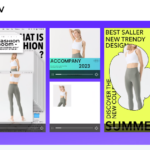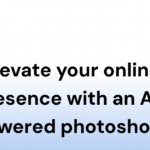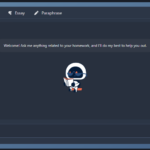You're on the hunt for an SEO game-changer. Meet LinkBoss, the AI interlinking tool that's revolutionizing WordPress sites.
This review will show you how it effortlessly builds topical clusters, interlinks relevant posts, and simplifies linking with a one-click feature.
Prepare to transform your site into an authoritative powerhouse, skyrocket your rankings, and enhance user experience with LinkBoss.
Let's dive into the world of AI-powered interlinking.
Key Takeaways
- LinkBoss is an AI-powered tool that can transform your WordPress sites' interlinking strategy.
- It offers advanced interlinking silo features to effortlessly build powerful topical clusters.
- LinkBoss suggests semantically relevant sentences for contextual links and allows bulk interlinking.
- It helps create a closely intertwined site structure and enhances the overall user experience and navigation.
Understanding LinkBoss: The AI Interlinking Tool
You're about to delve into the world of LinkBoss, an AI-powered tool designed to revolutionize your website's interlinking strategy. With LinkBoss, you'll be able to harness the power of artificial intelligence to effortlessly build powerful topical clusters and seamlessly interlink each semantically relevant post. This tool takes the guesswork and manual labor out of interlinking, allowing you to focus on creating high-quality content for your website.
LinkBoss's advanced interlinking silo feature enables you to transform your site into an authoritative powerhouse. By building a closely intertwined site structure, you signal to search engines like Google and Bing that your site is a trustworthy source of information. This, in turn, can boost your site's visibility and ranking.
But what sets LinkBoss apart is its ability to create links for contextually challenging anchors. It uses AI to generate fresh sections with context-rich content, allowing for natural incorporation of desired anchors. This not only enhances your interlinking strategies but also improves overall user experience and navigation on your site.
Additionally, LinkBoss's one-click bulk interlinking feature simplifies the entire linking process. You simply input desired URLs and let LinkBoss create an interlinking network based on semantic relevance. This ensures every post gets internally linked, enhancing the overall SEO performance of your site.
With LinkBoss, you also get centralized site control. You can manage all your WordPress sites' interlinking strategies in one place, enhancing productivity and collaboration. So why wait? Step into the future of interlinking with LinkBoss today.
The Power of AI in LinkBoss' Interlinking Strategy
LinkBoss's AI-driven interlinking strategy can dramatically transform your site's SEO performance and user navigation experience. Imagine a tool that uses cutting-edge artificial intelligence to optimize your site's internal links, improving both its search engine rankings and the user experience. That's precisely what LinkBoss does.
This innovative tool harnesses the power of AI to analyze your site's content, identify optimal internal link opportunities, and automatically create those links. It's a game-changer for SEO, and here's why:
- Efficiency: Gone are the days of manually creating internal links. With LinkBoss, this process is automated, saving you countless hours and ensuring that no potential link is missed.
- Precision: LinkBoss's advanced AI technology ensures that only the most relevant, contextually appropriate links are created. This boosts your site's SEO and improves user navigation.
- Performance: By enhancing your site's internal link structure, LinkBoss helps to increase its visibility on search engines, leading to higher traffic and potentially better conversion rates.
In a nutshell, LinkBoss is a tool that empowers you to make the most out of your site's content. By leveraging the power of AI, it takes your SEO strategy to the next level, allowing your site to truly shine.
Building Topical Clusters Using Linkboss
With your site's content and Linkboss, you can effortlessly create robust topical clusters that boost your SEO performance and user experience. Linkboss uses artificial intelligence to identify and interlink related content on your site, creating a tightly-knit network of information that's not only beneficial for SEO, but also for your site's visitors.
The process is simple. You input your content into the Linkboss system, and it uses its advanced algorithms to identify content that's topically related. From there, it interlinks the content, creating a topical cluster. It's like having a personal SEO expert at your disposal, working around the clock to enhance your site's internal linking structure.
Now, let's take a look at the process in a bit more detail:
| Step | Action | Result |
|---|---|---|
| 1 | Input Content | Linkboss scans your site's content |
| 2 | Linkboss Analysis | Identifies related content using AI |
| 3 | Create Topical Clusters | Interlinks related content |
| 4 | Boost SEO and User Experience | Enhances your site's SEO and user navigation |
This process ensures your site's content is interlinked in a way that's both SEO-friendly and user-friendly. By creating these topical clusters, you're not only improving your site's SEO performance, but you're also enhancing the user experience by providing them with easy access to related content. With Linkboss, building topical clusters is a breeze. So, why wait? Start leveraging the power of AI with Linkboss today.
Contextual Linking With Linkboss: Overcoming Challenges
While you're striving to create a strong interlinking strategy, it's inevitable that you'll encounter challenges, particularly when it comes to contextual linking with Linkboss. It might seem overwhelming at first, but with the right approach and tools, you can navigate these obstacles with ease.
One of the main challenges is creating relevant and natural internal links. The AI-powered Linkboss tool can effectively overcome this by suggesting semantically relevant sentences for perfectly contextual links. It's like having your own AI assistant, streamlining the process, and saving you time and effort.
Another hurdle you might face is incorporating desired anchors seamlessly into your existing content. This is where Linkboss shines, using its advanced technology to weave in your chosen anchors in a way that maintains a natural flow of content.
Lastly, you might struggle with creating fresh, context-rich content to enhance your interlinking strategies. Here too, Linkboss steps in, generating new content blocks that not only boost your interlinking but also enrich your site with engaging and relevant content.
To sum up:
- Relevance: Linkboss uses AI to suggest semantically relevant sentences for perfectly contextual links.
- Seamless Integration: Incorporate desired anchors seamlessly into existing content for a natural flow.
- Content Generation: Overcome the challenge of creating fresh, context-rich content with Linkboss's AI-powered tool.
Embrace these challenges as opportunities for growth, and you'll find that with Linkboss, they become stepping stones to developing a more robust and effective interlinking strategy.
Bulk Interlinking With Linkboss: an Overview
In the realm of interlinking, you'll find that bulk interlinking with Linkboss can be a game-changer for your SEO strategy. This innovative tool simplifies the intricate process of interlinking, making your site more navigable and SEO-friendly.
Linkboss's bulk interlinking feature allows you to create an interlinking network with just one click. You can either input specific URLs or let Linkboss decide for you based on semantic relevance. This ensures every post is internally linked, boosting the visibility and ranking of your content.
To use this feature, select posts from a specific category or choose orphaned posts. Alternatively, you can paste your desired URLs directly into the tool. After this, Linkboss does the heavy lifting, creating an optimized interlinking network for your website.
Here's a quick overview of what the process looks like:
| Step | Description |
|---|---|
| Input URLs | Select or paste URLs of posts you want to interlink |
| One-click Action | Use Linkboss's one-click feature to initiate the process |
| Semantic Relevance | Linkboss creates an interlinking network based on semantic relevance |
| Review and Edit | Review the suggested interlinking and make changes if necessary |
Managing Your Site With Linkboss: Centralized Control
Through the use of Linkboss, you'll gain centralized control over all your WordPress sites' interlinking strategies, streamlining your SEO efforts and boosting productivity. This powerful tool not only simplifies your SEO tasks but also provides a comprehensive overview of your sites' interlinking structure from a single dashboard.
This centralized command center allows you to effortlessly manage, monitor, and adjust your interlinking strategies as needed.
Managing multiple WordPress sites can be daunting, but Linkboss makes it a breeze. You can view and analyze all your interlinks in one place, eliminating the need to switch between different sites or tabs. This results in less time spent on tedious tasks and more time for strategic planning and content creation.
Here are three key benefits of managing your sites with Linkboss:
- Simplified Site Management: One dashboard to control all your WordPress sites' interlinking strategies. This not only saves time but also reduces the risk of errors that may occur when managing multiple sites separately.
- Efficient Workflow: The centralized control provided by Linkboss streamlines your workflow. You can easily monitor, tweak, and analyze your interlinking strategies, leading to more efficient SEO operations.
- Enhanced Productivity: By eliminating the need to manually manage interlinks across different sites, Linkboss frees up your time for other important tasks. This leads to improved productivity and the opportunity to focus on creating high-quality content.
Embrace the power of Linkboss and take your site management to the next level.
When to Use LinkBoss for Bulk Interlinking
You'll find the bulk interlinking feature of LinkBoss particularly beneficial when your website's content mass grows, demanding a strategic approach to internal linking. This feature is a lifesaver when you've just published a plethora of content around a specific topic and need to start with on-page optimization. You'll also find it useful if you have a large number of orphaned posts that aren't getting indexed or need an SEO performance boost through improved internal linking.
Moreover, it's perfect if you want to enhance the visibility and ranking of specific posts on your website or improve the overall user experience and site navigation. LinkBoss's bulk interlinking tool takes the hassle out of manually creating internal links, enabling you to do it with just a click.
To use it effectively, we recommend focusing on posts from a single category to ensure high relevance in interlinking. Wait a couple of weeks after building the links to analyze which posts are receiving good impressions in Google Search Console. Then, concentrate on optimizing and promoting the posts that are performing well.
Consider using our Custom Network Builder or Silo tool to further enhance your interlinking strategy. Prioritize posts with a high Semantic Score when linking them in a topical cluster.
Best Practices: Recommendations for LinkBoss Usage
To make the most out of LinkBoss, it's crucial that you adhere to some best practices. This revolutionary tool is designed to streamline your interlinking process and boost your SEO strategy. But like any tool, it's not just about using it; it's about using it correctly.
Here are some guidelines to ensure you're getting the most from LinkBoss:
- Use Semantic Scores to Your Advantage: LinkBoss provides semantic scores for each potential link pair. Don't ignore these scores! They're a powerful indicator of how relevant two posts are to each other. Higher scores mean stronger relevance and better SEO outcomes.
- Be Strategic with Your Anchors: When creating links, it's easy to get carried away and use the same anchor text repeatedly. This could appear spammy to search engines. Instead, vary your anchor texts and make them contextually relevant.
- Don't Overdo It: While interlinking is beneficial, too much of a good thing can be detrimental. Overdoing it could make your site appear suspicious to search engines. Stick to a moderate amount of interlinks per post to maintain a natural and high-quality site structure.
A Detailed Look at How LinkBoss Works
Let's dive into the specifics of how LinkBoss functions to give you a clear understanding of its operations. It's a tool designed to make your life easier, simplifying the process of interlinking blog posts on your website.
LinkBoss operates in three primary stages: input, processing, and output. You begin by providing the URLs of the posts you want to interlink. This is your input stage. Once you've submitted your URLs, LinkBoss moves into the processing stage. It uses Artificial Intelligence to analyze your posts, identifying the most relevant connections between them.
After the analysis, LinkBoss reaches the output stage. Here it provides you with a detailed report of the most optimal interlinking structure for your posts. The AI ensures that the suggested interlinks are contextually relevant and beneficial for your site's SEO.
Now, let's illustrate this with a simple table:
| Stage | Function |
|---|---|
| Input | You provide the URLs of the posts you want to interlink |
| Processing | LinkBoss uses AI to analyze and identify relevant connections |
| Output | LinkBoss provides an optimal interlinking structure |
In essence, LinkBoss takes the guesswork out of interlinking. It saves you time, ensures your blog's structure is SEO-friendly, and enhances your website's usability. It's a tool that brings together convenience, efficiency and effectiveness, revolutionizing the way you manage your website's interlinking strategy.
User Inputs Required for LinkBoss: A Guide
Understanding the user inputs required for LinkBoss is key in optimizing your interlinking strategy. This advanced AI interlinking tool requires specific inputs from you to function optimally and provide you with the best possible results. Here's a guide to help you understand what information you need to input into LinkBoss.
Firstly, you need to provide the URLs of the posts you want to interlink. This can be done by either selecting posts from a specific category or by pasting your desired URLs directly into the tool.
Secondly, you'll need to input your chosen anchor texts. These texts are crucial in interlinking as they form the clickable text in your hyperlinks. However, if you're unsure about this, don't worry. LinkBoss has a feature that can handle this for you, ensuring your anchors are semantically relevant.
Finally, personal information such as your name, email, and website will be required. This information is needed to create an account and for future reference.
Here's a quick rundown:
- Input the URLs of the posts you want to interlink.
- Input your chosen anchor texts.
- Provide your name, email, and website details.
Additional Features and Support From Linkboss
You'll be blown away by the additional features and support that Linkboss rolls out to enhance your user experience and interlinking strategies. Let's dive into the details.
First off, Linkboss offers an affiliate program, which means you can earn rewards by promoting the tool. It's a win-win situation; you get a tool that improves your site's SEO, and you can make some extra cash on the side.
The support from Linkboss doesn't stop at technical assistance. They provide a comprehensive knowledge base filled with helpful articles and guides. Whether you're a beginner or a seasoned pro, this resource will undoubtedly prove useful in enhancing your understanding of the tool and its functionalities.
The Linkboss community also extends to social media platforms like Facebook and Twitter. These platforms provide a space for you to engage with other users, share your experiences, and learn from others.
Linkboss understands that making a decision between SEO tools can be a daunting task. Therefore, they offer a comparison feature between Linkboss and Link Whisper. This feature allows you to make an informed decision based on your specific needs and preferences.
Want to stay updated with the latest news and updates from Linkboss? Simply subscribe to their newsletter. You'll receive valuable insights and tips straight to your inbox.
In a nutshell, Linkboss provides a suite of features and support mechanisms designed to make your interlinking journey as smooth as possible. Give it a try and experience the difference.
The Benefits and Purpose of Using LinkBoss for Your Site
There are five key benefits you'll reap from using LinkBoss for your site's interlinking strategy.
First, it simplifies the process of interlinking, saving you precious time and effort.
Second, it employs advanced AI technology to ensure your links are contextually appropriate.
Third, it helps boost your site's SEO by creating a robust internal link structure.
Fourth, it enhances your site's user experience by making navigation smoother and more intuitive.
Lastly, it provides comprehensive reports, allowing you to monitor your strategy and make necessary adjustments.
Now, why should you use LinkBoss? Consider these three points:
- Boost SEO Performance: With a strong internal link structure, search engines easily understand the content and structure of your site, improving your SEO performance. This leads to increased visibility, potentially boosting your site's rankings significantly.
- Improve User Experience: By providing relevant internal links, you're offering your visitors additional valuable content, keeping them engaged and on your site longer. This not only improves user experience but also increases the chances of conversions.
- Save Time and Effort: Creating an effective interlinking strategy manually can be time-consuming. LinkBoss automates this process, allowing you to focus more on creating quality content.
Frequently Asked Questions
How Does Linkboss Ensure the Security and Privacy of My Website Data?
LinkBoss takes your website's security and privacy seriously. They employ advanced security measures to protect your data from unauthorized access, use, or disclosure. They don't share your information with third parties and ensure it's stored securely.
Plus, you control your data—you decide what gets interlinked. Remember, your peace of mind is their priority, so they're consistently updating their policies to meet the highest security standards.
What Is the Pricing Structure for Different Features of Linkboss?
You're curious about LinkBoss's pricing, right? They offer different packages to fit your needs and budget. Each feature, like the bulk interlinking tool or the silo builder, has a specific price. They also have bundles for more savings.
However, prices can vary, so it's best to check their website for the most accurate information. Remember, investing in a tool like LinkBoss can help enhance your site's SEO, potentially bringing more traffic and revenue.
How Does Linkboss' AI Technology Compare to Other Interlinking Tools AvAIlable in the Market?
LinkBoss's AI technology stands out in the market. It smartly suggests contextually relevant sentences for your links, making interlinking a breeze.
Its bulk interlinking feature lets you link all relevant posts with chosen anchors effortlessly.
Plus, it can generate unique, context-rich paragraphs with perfect anchors.
Can I Use Linkboss on Non-Wordpress Platforms?
No, you can't use LinkBoss on non-WordPress platforms. It's specifically designed for WordPress sites to enhance their interlinking strategy. Its unique features like bulk interlinking, building topical clusters, and context-rich paragraph generation are all crafted to optimize WordPress sites.
What Is the Customer Support Availability and Response Time for Linkboss?
You'll be pleased to know that LinkBoss provides excellent customer support. They're available during regular business hours, so you can expect a timely response. However, keep in mind that the exact response time might vary depending on the complexity of your query.
Rest assured, they're committed to helping you solve any issues and answer all your questions about their interlinking tool as swiftly and efficiently as possible.
Conclusion
In conclusion, LinkBoss is a game-changer, simplifying your site's interlinking strategy with its AI power. It effortlessly builds topical clusters, provides context-rich content, and even offers one-click bulk interlinking.
All of this from one dashboard. With LinkBoss, you're not just enhancing your SEO strategy, you're also improving user experience and propelling your site toward becoming an authoritative powerhouse.
So, why wait? Boost your site's visibility and ranking with LinkBoss today!