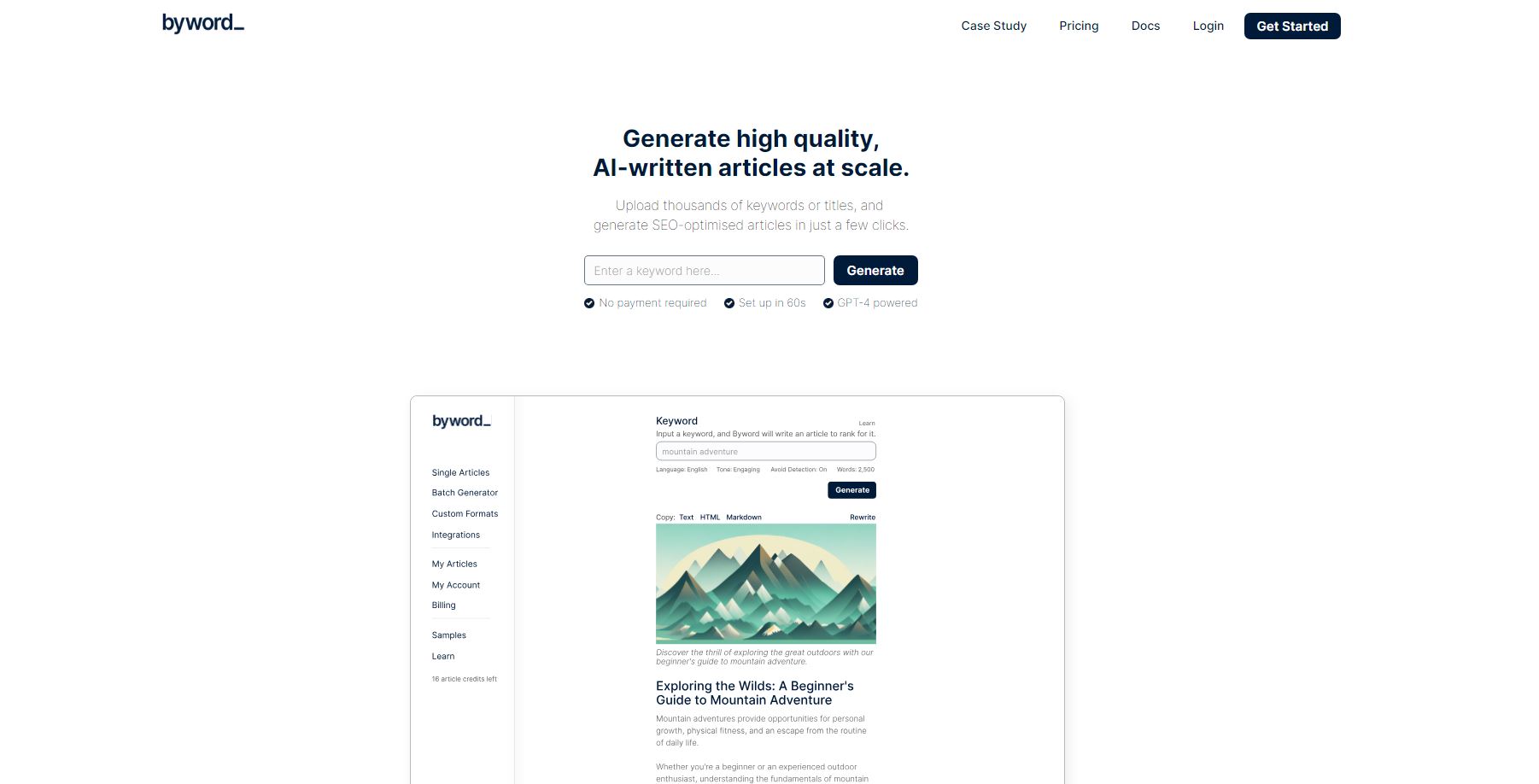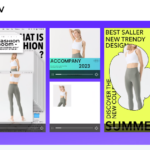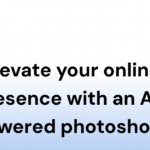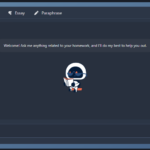Byword.ai Review You Need To See! Exploring the AI-Powered Writing App in 2023
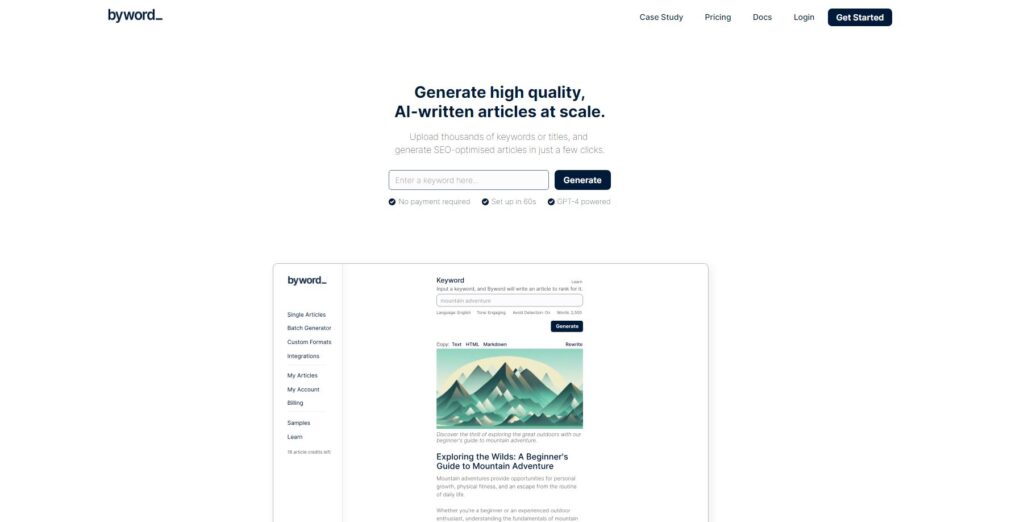
Picture this: you’ve got a deadline looming, and your mind is drawing a blank. Your creativity has run dry, and you’re struggling to come up with fresh ideas for that important article. Enter Byword.ai – the AI-powered writing platform that promises to transform your writing game.
But is it worth your time and money? In this comprehensive review, we’ll answer that question by delving into the features, pricing options, and ideal users of Byword.ai.
First things first: what exactly is Byword.ai? It’s an innovative writing tool that uses artificial intelligence to produce high-quality articles at scale. Whether you need content for your blog or website, or are working on a research paper or whitepaper, Byword.ai can help you create compelling pieces in no time.
But as with any piece of software or tool out there, it’s essential to assess whether it’s right for you before diving in headfirst. That’s why we’ve put together this review – so read on to find out if Byword.ai is the solution you’ve been looking for!
Key Takeaways of Byword.ai
- Byword.ai is a platform that produces high-quality AI-written articles at scale with customizable articles on a wide range of topics, optimized for search engines, and offers a range of pricing options.
- Byword.AI is a cloud-based, AI-powered writing software that offers an easy-to-use platform for content creators.
- Byword is a good choice for bloggers SEO Content Writers, and freelance writers who want a distraction-free writing experience but may be less suitable for long-form writing.
- The software uses advanced natural language processing (NLP) and machine learning algorithms to analyze the structure and content of documents, enabling users to create high-quality content quickly and easily.
BywordAI Platform
Byword is the perfect app for SEO content writers who want a distraction-free writing experience. It’s a minimalistic and affordable app that supports super streamlined content creation, while providing a direct Publish option for common platforms like WordPress, and even integrates with zapier. This makes it an ideal tool for bloggers and freelance writers who want to focus on their writing within the Apple ecosystem.
Byword.ai offers high-quality AI-written articles designed to help your business save time and money on content creation. With their advanced AI technology, Byword ensures that every article is well-researched, engaging, and optimized for search engines. You can choose from a range of article types, including blog posts and news articles, all of which are customizable to meet your specific needs.
Byword’s pricing plans are flexible and cater to different budgets. Whether you’re a small business or a large corporation, there’s an option for you. Plus, their experienced writers have a deep understanding of what businesses need in terms of content creation. From social media management to content strategy, Byword has got you covered.
Syncing is provided via iCloud (with Dropbox support as well), so your work is always safe even when working from multiple devices. Overall, Byword has a pleasing interface that makes it easy to use for anyone familiar with Markdown.
Byword’s features and capabilities make it an excellent choice for bloggers or freelance writers looking for an efficient text editor that helps reduce writing efforts while saving time. With its unified user experience and best markdown support among all text editors available in the market today, Byword will provide you with everything needed to take your writing productivity to new heights!
8 Byword AI Features and Capabilities
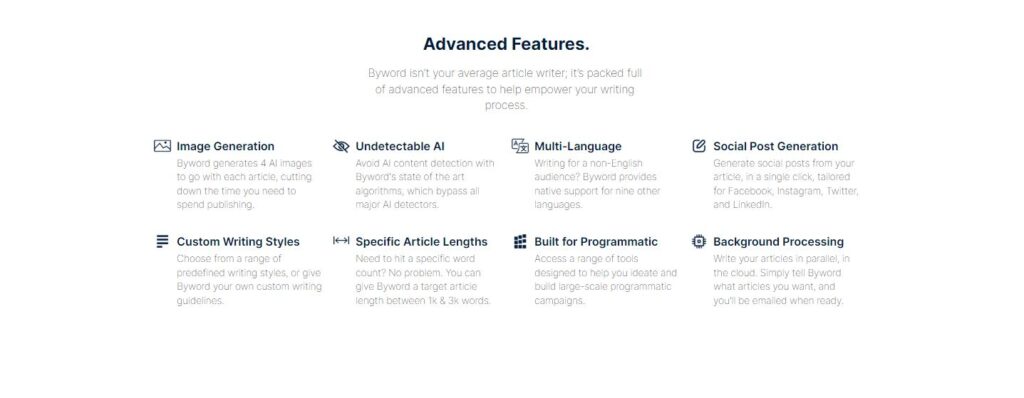
As a writer, you know that the process of creating quality content is not easy. It takes time, effort, and creativity to produce articles that are informative, engaging, and captivating. Fortunately, there are tools available to make the process easier and more efficient. Byword.ai is one such tool that offers advanced features to empower your writing process. In this article, we will discuss eight of these features.
- Image Generation
Byword.ai generates four AI images to go with each article, cutting down the time you need to spend publishing. Images are a critical component of any article, and Byword.ai ensures that you have access to high-quality images that are visually appealing and relevant to your content.
- Undetectable AI
Avoid AI content detection with Byword’s state-of-the-art algorithms, which bypass all major AI detectors. Many content creators are concerned about the use of AI in their writing, and Byword.ai ensures that your content is undetectable by any AI detectors.
- Multi-Language
Writing for a non-English audience? Byword.ai provides native support for nine other languages. This feature ensures that your content is accessible to a global audience, ensuring that language is not a barrier to your readership.
- Social Post Generation
Generate social posts from your article, in a single click, tailored for Facebook, Instagram, Twitter, and LinkedIn. This feature saves you time and effort by automating the process of creating social media posts.
- Custom Writing Styles
Choose from a range of predefined writing styles, or give Byword.ai your own custom writing guidelines. This feature ensures that your writing style is consistent and tailored to your specific needs.
- Specific Article Lengths
Need to hit a specific word count? No problem. You can give Byword.ai a target article length between 1k & 3k words. This feature ensures that your content is optimized for search engines and meets the needs of your target audience.
- Built for Programmatic
Access a range of tools designed to help you ideate and build large-scale programmatic campaigns. This feature ensures that your content is optimized for programmatic campaigns and reaches more readers.
- Background Processing
Write your articles in parallel, in the cloud. Simply tell Byword.ai what articles you want, and you’ll be emailed when ready. This feature ensures that your content creation process is seamless and efficient, allowing you to focus on other important tasks.
Ideal Users Of Byword
If you’re a writer who wants to glide through your work like a bird soaring over the ocean, Byword might just be the app for you. Its minimalistic design and superior keyboard shortcuts make writing and editing an effortless experience.
This app is perfect for bloggers, digital publishers, and anyone who needs quick writing, editing, and publishing capabilities within the same environment. Byword understands that every second counts when it comes to productivity, which is why its features are designed to save writers time and effort.
Byword is also ideal for those who need a distraction-free environment when working on short-form articles or blog posts. It offers a unified user experience that makes it stand out among other text editors in the market. With its excellent Markdown support features, this app can help reduce writing efforts even further by automating formatting tasks that previously required manual inputting.
If you’re someone who values your time and energy as much as your words, then Byword is definitely worth considering.
If you’re looking for an efficient text editor that can elevate your mobile writing productivity to another level, then Byword has got everything covered. Whether you’re working on an iPad or iPhone device within the iOS environment or Mac operating system with full-screen mode support, this app will give you the best possible experience while keeping distractions at bay.
Next step: pricing options – let’s see how affordable this app really is!
Byword Pricing
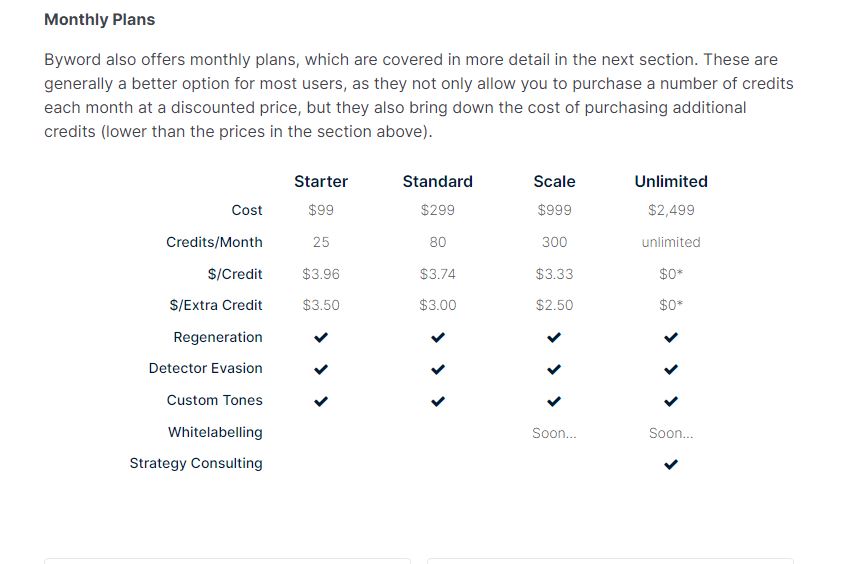
Looking to save money on your writing tools? Byword offers a range of pricing options that can fit any budget.
The payment system of Byword revolves around credits. Each credit enables the user to generate one article. There are two ways to purchase credits on Byword. The first option is to purchase a batch of credits, which is useful for those who want to test the platform or have a project of a fixed size. The price per credit depends on the number of credits purchased. For the first 50 credits, each credit costs $5. For credits 51 to 250, each credit costs $4. For credits 251 and above, each credit costs $3. It is important to note that the pricing structure is regressive.
The second option is to opt for monthly plans, which offer discounted prices for a set number of credits each month. This option is usually more suitable for most users as it not only offers discounts on monthly credits but also reduces the cost of purchasing additional credits, which is lower than the prices mentioned above.
Plus, with its user-friendly interface and customizable articles, Byword can help you streamline your writing process and increase productivity. By offering flexible pricing options, Byword makes high-quality content creation accessible to all types of writers. Its affordability combined with advanced features make it stand out among other text editors in the market today.
Next up: let’s take a closer look at how easy it is to use this powerful tool!
Ease of Use
As you dive into using Byword, you’ll quickly discover how effortless it is to navigate and start writing with its simplistic design. The app offers a clean interface that allows you to focus on your content without any distractions. You won’t have to worry about spending too much time figuring out how to use the app as it’s straightforward and easy to understand.
Byword.ai’s single article generator is incredibly easy to use. With just a few clicks, you can create an article and watch it appear right in front of you. The process is straightforward: select your article creation mode, enter your inputs, and hit the Generate button. The AI will then get to work creating your article. In just about 60 seconds, you’ll have a fully-formed article with an AI-generated image at the top. You can even change the image and copy the article text in a variety of formats. Overall, the single article generator is a great tool for anyone who needs to create content quickly and efficiently.
Using the batch generator in Byword.ai is incredibly easy and user-friendly. The process is streamlined and efficient, allowing for content production to be scaled quickly and easily. To begin, users simply need to input a project name and decide whether to generate articles based on a list of keywords or article titles. Then, they can input a list of keywords or article titles into the box provided and Byword will display the number of keywords or articles detected.
Once inputs are sorted, Byword displays the price/number of credits required for the project. If the number of credits is equal to or lower than the credits available in the user’s account, they are good to go. If not, they can either pay on the batch generator screen or purchase credits in their account.
After everything is sorted, users can press go and Byword will create all the articles in its database and write them in front of the user. The process happens in the backend, so users don’t need to keep the screen open or watch it. They will receive an email notification when the project is complete.
Advanced users can input custom titles and subheadings for each article in the batch generator. Byword allows users to specify whether specific subheadings should be generated as H2s or H3s. This allows for a more customized and specific output.
Byword.ai Integrations
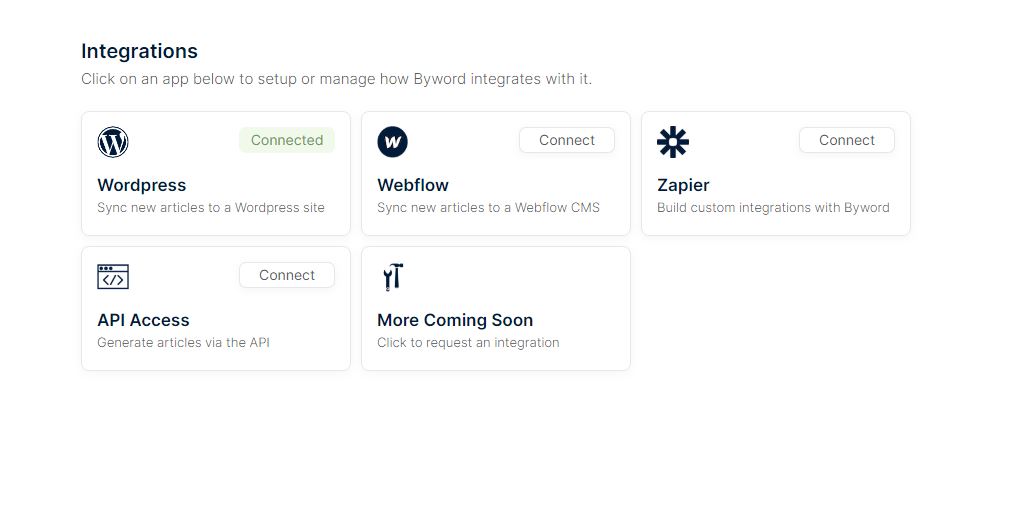
Byword.ai is a versatile content creation platform that can be seamlessly integrated with several popular tools to streamline your workflow. With Byword.ai, you can easily publish your articles to your WordPress site, Webflow CMS, or create custom integrations with Zapier. In addition, Byword.ai also allows you to generate articles via API access, which can be particularly useful for teams that require automated content creation.
If you are using WordPress to manage your website, Byword.ai makes it easy to sync new articles directly to your site. This integration is perfect for bloggers, content marketers, and businesses that need to publish regular updates to their website. Once you’ve set up the integration, you can simply create a new article in Byword.ai and publish it directly to your WordPress site.
Similarly, if you’re using Webflow to manage your website’s content, Byword.ai allows you to sync new articles to your Webflow CMS. This integration is perfect for businesses that use Webflow to manage their website’s content and need an efficient way to create and publish new articles.
For teams that require custom integrations, Byword.ai also integrates with Zapier. With Zapier, you can build custom integrations that connect Byword.ai with other tools and platforms, such as Google Drive, Trello, or Slack. This allows you to automate your workflow and streamline your content creation process.
Finally, Byword.ai also provides API access, which allows you to generate articles via API calls. This integration is perfect for businesses that require automated content creation, such as news agencies or content marketing firms. With API access, you can generate high-quality articles at scale, without sacrificing quality.
Comparison to IA Writer
If you’re trying to decide between Byword and IA Writer, you should know that IA Writer has over 1 million users worldwide. While both apps have a minimalist design and support Markdown, there are some key differences worth noting.
One of the main advantages of IA Writer is its focus mode, which highlights only the sentence or paragraph being worked on. This can help writers who struggle with distractions. Additionally, IA Writer offers more advanced customization options for formatting text.
On the other hand, Byword excels in its publishing capabilities, with direct integration to platforms like WordPress and Medium. It also offers iCloud syncing, which may be preferable for Mac users who want to work seamlessly across devices.
Ultimately, the choice between Byword and IA Writer will depend on your individual needs as a writer. If distraction-free writing is your top priority, then IA Writer may be the better option. However, if you value easy publishing options and seamless syncing across devices, then Byword might be more suitable.
Overall, both apps have their strengths and weaknesses. It’s worth experimenting with both to see which one fits best with your writing style and workflow.
Frequently Asked Questions
Can Byword be used for writing longer-form works like books or series of essays?
If you’re looking to write longer-form works like books or series of essays, Byword may not be the best choice for you. It’s a great option for bloggers and freelance writers who want a distraction-free writing experience, but it lacks some of the more advanced publishing tools that other Markdown apps offer.
Think of it like a sports car – perfect for short bursts of speed and agility, but not ideal for long road trips where comfort and space are key. So if you’re planning on tackling a big writing project, consider something like Ulysses or Scrivener instead.
Does Byword offer any advanced writing and publishing tools?
Byword offers some basic publishing capabilities, such as the ability to publish on common platforms like WordPress, Evernote, Tumblr, and Medium. However, it lacks some comparable publication tools, like compiling a manuscript for self-publishing.
Byword is best suited for those working in web development and blogging who need zero distractions when writing short-form articles or blog posts. It’s a good choice for bloggers and freelance writers who want a distraction-free writing experience.
While Byword may be less suitable for long-form writing, it’s affordable, easy to use, and has a pleasing interface.
Can articles be edited once they are published using Byword?
You can’t edit articles once they’re published using Byword. However, it’s an excellent choice for bloggers and freelance writers who want a distraction-free writing experience. Byword has a minimalist design, superior keyboard shortcuts, and supports full-screen mode on Mac, allowing for quick writing, editing, and publishing within the same environment.
It’s popular among Markdown Junkies, bloggers, and digital publishers alike. Although it may be pricier than other text editors, it boasts one of the best markdown supports available in any text editor.
Conclusion
You’ve reached the end of this comprehensive review on Byword.ai. After exploring the platform’s features and capabilities, pricing options, ease of use, and syncing and publishing options, you’re likely wondering if it’s worth your time and money.
Ultimately, whether or not Byword.ai is a valuable investment depends on your specific needs as a writer. If you’re looking for a tool to quickly produce high-quality articles optimized for search engines that can be easily customized to fit various tones and styles, then Byword.ai may be the perfect solution for you.
However, if you require a platform that caters to long-form writing or requires more advanced customization options, then Byword.ai may not meet your needs.
Regardless of where you stand in terms of ideal user type, one thing is clear: With its range of features and excellent customer support, Byword.ai offers an efficient way to produce quality content at scale.
So go ahead – give it a try and see how it can help elevate your writing game today! And Make sure to stay up to date with the latest AI Tools With The Tech Index