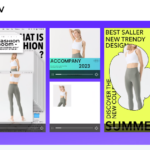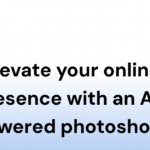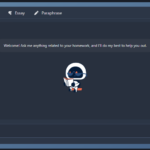Frontry AI Review: Image To HTML Converter For Website Designers
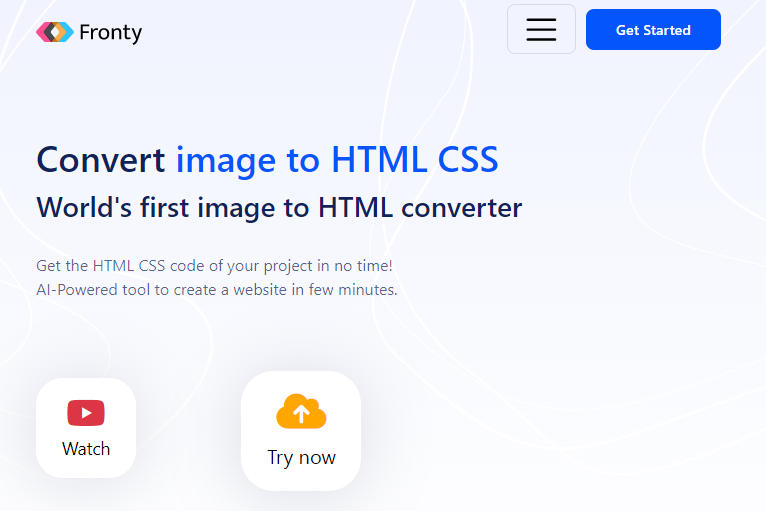
Are you tired of spending hours coding your website’s HTML and CSS? Meet Fronty, an AI-powered image to HTML and CSS converter that can revolutionize your work.
With over 100k users worldwide, Fronty has become a trusted tool in the industry for developers, designers, and businesses looking to streamline their workflow and enhance productivity.
This in-depth review explores Fronty’s key features, such as its no-code editor and hosting service. We’ll also discuss its use cases and pricing plans so you can decide if it’s the right tool for you.
Whether you’re a seasoned developer or just starting out, Fronty could be the solution you need to speed up your web development process without sacrificing quality.
So let’s dive into this HTML & CSS AI generator review and see what Fronty offers!
Fronty Key Takeaways Image To HTML Converter Review
- Fronty is an AI-powered image to HTML CSS converter that can generate source code from a given screenshot or JPEG/PNG image within a few minutes.
- The tool has a no-code editor that allows users to make complex websites and change design and styling as well.
- Fronty also provides a hosting service, allowing users to go live with their website, attach a custom domain, and enjoy 99.8% uptime hosting, backups anytime, an SEO-friendly and mobile-friendly website, and valid world-class standards.
- Fronty offers three pricing plans: a free Freemium plan, a Pro plan priced at $4.52 per month, and an Advanced plan priced at $9 per month.
HTML & CSS AI Generator What is Fronty?
If you’re looking for a tool that uses AI to quickly and accurately convert images into HTML CSS code, Fronty is the perfect solution for you. This revolutionary tool leverages the power of artificial intelligence to transform images into source code within minutes.
With over 100k users worldwide, Fronty has become a trusted tool among developers and designers alike. One of the key features of Fronty is its image to HTML CSS conversion capability. Using their AI technology, Fronty can easily generate source code from screenshots or JPEG/PNG images. This feature streamlines workflows and enhances productivity by providing accurate and efficient results in just a few minutes.
Fronty’s online editor also offers users greater control over the final output. The no-code editor allows users to create complex websites such as e-commerce, blogs, team members, and more without any coding knowledge required. Users can also change designs and styling using this intuitive editor.
Once your website is ready to go live, Fronty provides hosting services that include attaching your custom domain, 99.8% uptime hosting, backups anytime, SEO-friendly and mobile-friendly websites, and valid world-class standards. This comprehensive service ensures that your website looks great and performs well on all devices.
Overall, if you’re looking for a powerful tool that uses AI technology to quickly and accurately transform images into HTML CSS code while providing complete control over the final output design, look no further than Fronty!
Fronty Features To Convert Image To HTML And CSS

You’ll be impressed to know that Fronty’s online editor allows you to create complex websites, like e-commerce and blogs, without having to code anything. Plus, it has a community of over 100k users who trust its AI technology for image-to-code conversion.
With Fronty’s no-code editor, you can easily change your website’s design and styling. You can create different types of web pages using this tool.
Fronty does not just stop at code generation; it also offers a hosting service for your website. This service provides you with a custom domain name and enables you to have an SEO-friendly and mobile-friendly site. Additionally, their hosting service guarantees 99.8% uptime and allows backups anytime – so you never lose any data. Their world-class standards make sure that your website is top-notch in quality.
The AI-powered features of Fronty do not compromise on precision either. The result generated by the tool is accurate and efficient as compared to traditional means of coding websites from scratch manually. Moreover, their no-code editor maintains the generated source code, which gives greater control over the final output.
In summary, Fronty’s AI-powered features, and user-friendly interface, make it an ideal choice for developers and designers looking to streamline their workflow.
Lastly, if you’re worried about pricing options- don’t be! Fronty offers three pricing plans that cater to different needs: Freemium plan (which is free), Pro plan ($4.52 per month), and Advanced plan ($9 per month). Each plan comes with unique features such as custom domains or unlimited pages- allowing businesses or individuals alike to choose what suits them best without breaking the bank!
Fronty No-Code Editor
Take advantage of Fronty’s no-code editor and effortlessly create complex websites, including e-commerce and blogs, with full design and styling control. The online editor is a user-friendly interface that allows you to make changes to your website without having to write any code. You can add or remove pages, upload images, change fonts, colors, and more with just a few clicks.
To help you get started quickly, Fronty provides tutorials on how to use the no-code editor effectively. With these tutorials, you’ll learn how to create custom sections for your website using pre-built templates and add animations and other effects to your site without adding any additional code yourself.
Fronty’s no-code editor also supports collaboration among team members, making it easy for everyone in the group to contribute their ideas. The following table summarizes some of the key features of Fronty’s no-code editor:
| No-Code Editor Features | Description |
|---|---|
| User-Friendly Interface | Easy-to-use interface makes website creation simple |
| Pre-Built Templates | Choose from a variety of templates to jumpstart your project |
| Customizable Design Elements | Change font styles, colors, images and more without writing any code |
| Collaboration Tools | Work together with team members easily |
Fronty’s no-code editor is essential for anyone looking to create stunning websites without spending hours coding manually. With its intuitive interface and robust set of features like pre-built templates and customizable design elements that require zero coding skills necessary. Don’t wait any longer; try out Fronty today!
Hosting Service
Hosting your website on Fronty is smart because their service provides 99.8% uptime hosting, ensuring your website stays online for potential customers to find you. This means that your website will be available almost all the time, and you won’t have to worry about losing visitors due to downtime.
Moreover, Fronty’s hosting service offers backups anytime, so you can quickly restore your site if something goes wrong. Another benefit of using Fronty’s hosting service is that they provide a mobile-friendly and SEO-friendly website.
Mobile devices account for over half of internet traffic worldwide, so having a mobile-responsive website is crucial for attracting and retaining visitors. Additionally, having an SEO-friendly site means that it will rank higher in search engine results pages (SERPs), increasing visibility and driving more traffic to your site.
If you want to give your website a professional touch, Fronty allows attaching custom domain names with its hosting service. This means that instead of having a subdomain like ‘yourwebsite.fronty.io,’you can have a unique domain name like ‘yourwebsite.com.’ Having a custom domain name adds credibility to your business or brand and makes it easier for people to remember and share your web address.
To top it off, Fronty’s hosting service adheres to world-class standards when it comes to web development. They ensure that websites hosted on their platform are valid according to W3C standards, which govern HTML CSS code quality across the web. This ensures compatibility with various browsers and operating systems while making sure that users get an optimal experience regardless of their device or screen size.
Related: Brandmark AI Review: The AI Powered Logo Maker For Web Designers
Fronty Use Cases
Fronty is a versatile tool with an array of use cases, from creating e-commerce sites to designing visually stunning blogs. Whether you’re a developer, designer, or business owner, Fronty can help streamline your workflow and enhance your productivity. Here are some common use cases for Fronty:
| Use Case | Description |
|---|---|
| Website Design | With Fronty’s AI-powered image to HTML CSS conversion technology and no-code editor, you can quickly create beautiful websites without having to write code. |
| E-Commerce | Create professional online stores that are optimized for mobile devices and search engines with Fronty’s hosting service. You can also integrate popular payment gateways like PayPal and Stripe. |
| Blogging | If you’re looking to start a blog or revamp an existing one, Fronty’s templates and customization options make it easy to create engaging content that stands out from the crowd. |
| Team Sites | Whether you need an intranet site for your team or a public-facing portal for clients, Fronty has the tools you need to build modern web applications quickly and easily. |
No matter your specific needs, Fronty offers flexible pricing plans that can accommodate teams of all sizes and budgets. The free Freemium plan is perfect if you’re just getting started or working on small projects. If you need more users or storage space, the Pro plan offers 1GB of hosting, custom domains, and unlimited pages. The Advanced plan provides 15GB of hosting space for larger teams or more complex projects and up to 25 users.
Fronty is an excellent tool for anyone who wants to convert images into HTML CSS code quickly and accurately without having to write code manually. Its AI-powered features make it easy for developers and designers alike to create professional-looking websites in minutes instead of hours or days! So if you’re looking for a powerful yet affordable solution that can help you streamline your workflow and enhance your productivity, give Fronty a try today!
Fronty AI Pricing Plans

Like a chef selecting the perfect ingredients for a dish, choosing the right pricing plan with Fronty is crucial to achieving success with your web development projects.
Fronty offers three pricing plans that cater to different needs and budgets. The freemium plan is ideal for individuals or small teams who want to try out the tool without committing any money upfront. It includes a free subdomain, 200Mb hosting, Fronty branding, and up to five pages.
The pro plan is priced at $4.52 per month and allows up to ten users. This plan includes 1Gb hosting, a custom domain name, no Fronty branding, and unlimited pages. It suits businesses or teams requiring more storage space and an ad-free website reflecting their brand identity.
The advanced plan costs $9 per month and caters to larger teams of up to 25 users who need extensive storage space (15Gb), multiple custom domains, no Fronty branding, and unlimited pages.
One advantage of using Fronty’s paid plans is that they offer reliable hosting services with high uptime rates (99.8%). This means your website will perform well even during peak traffic hours when visitors flock to your site in droves. Additionally, all plans come with SEO-friendly features that optimize your site for search engines like Google or Bing.
Overall, the pricing plans offered by Fronty are competitive when compared to other similar tools in the market. However, it’s important to note that each plan has its limitations regarding storage space and user accounts. Therefore, choosing a plan based on your specific needs is essential rather than opting for one just because it seems cheaper or more expensive than others without considering what you’ll get in return for your investment.
Choosing the right pricing plan can make all the difference when working with AI-powered image-to-HTML CSS converters like Fronty. Whether you’re an individual developer, a small business owner, or part of a large team, Fronty has pricing plans catering to your needs and budget. By selecting the right plan and harnessing the power of AI, you can create stunning websites that are optimized for performance and search engine rankings.
User Reviews
Users have raved about the effectiveness and ease of use of Fronty, with one user stating that it was a game-changer for their development process. Many users appreciate the tool’s ability to quickly generate HTML CSS code from images or screenshots without requiring any coding knowledge. The no-code editor is also highly praised for its flexibility in creating complex websites, including e-commerce and blogs.
Another aspect that users love about Fronty is its hosting service. With features like custom domains, backups anytime, SEO-friendly design, and 99.8% uptime hosting, Fronty provides an all-in-one solution for website creation. Users can enjoy world-class standards while focusing on their content rather than server management.
However, some users have reported minor issues with the tool’s AI technology not always producing perfect results when converting images into HTML CSS code. Nevertheless, most users find these issues negligible compared to the time saved by using Fronty.
Overall, if you’re looking for a reliable AI-powered image to HTML CSS converter with excellent user reviews and affordable pricing plans, then Fronty’s definitely worth considering. Its community of over 100k users speaks volumes about its effectiveness and reputation in the market.
Fronty AI Alternatives
If you’re considering other options for converting images into websites, it’s worth noting that Squarespace is a popular choice, with over 3.8 million websites built on its platform. It offers a user-friendly interface and a wide range of templates to choose from, making it an ideal choice for beginners. Additionally, Squarespace provides features like e-commerce integration, SEO optimization, and mobile responsiveness.
Another alternative to Fronty is Google Sites, which allows users to create simple websites quickly and easily. It’s free to use and provides various templates and customization options. However, it may not be the best option for those looking to build more complex sites since it lacks advanced features like e-commerce integration.
Zyro is another tool worth exploring as an alternative to Fronty. Its AI-powered builder can generate website designs in seconds based on your preferences. Zyro offers a drag-and-drop editor and various customization options like fonts, colors, and layouts. Additionally, Zyro provides hosting services and supports e-commerce integration.
While Fronty may be a powerful tool for the image to HTML CSS conversion, there are several alternatives worth exploring depending on your needs. Whether you’re looking for user-friendly interfaces, advanced customization options, e-commerce support, or AI-powered website generation tools, there’s something out there for everyone!
Related: Glowup AI Review: The AI Photo Generator You’ve Been Waiting For
Frequently Asked Questions
How does Fronty’s AI technology compare to other image to HTML CSS converters on the market?
Fronty’s AI technology stands out in the image to HTML CSS converter market due to its ability to generate source code quickly and accurately. While there are other alternatives, Fronty’s ease of use and effectiveness make it a top choice for developers and designers.
Can Fronty be used for more complex website designs like e-commerce sites?
Yes, Fronty can be used for creating complex websites like e-commerce sites. Its AI-powered image to HTML CSS conversion and no-code editor provide greater control over the final output, making it a top choice for developers and designers.
Are there any limitations to the number of pages that can be created with Fronty’s free plan?
Yes, there are limitations to the number of pages that can be created with Fronty’s free plan. The Freemium plan allows up to 5 pages, while the Pro and Advanced plans offer unlimited pages.
Are there any additional fees for using Fronty’s hosting service?
No, there are no additional fees for using Fronty’s hosting service. It includes features like custom domain attachment, 99.8% uptime hosting, backups anytime, SEO-friendly and mobile-friendly website, and valid world-class standards at no extra cost.
How does Fronty’s pricing compare to other similar tools in the market?
Are you wondering how Fronty’s pricing compares to other similar tools? With plans starting at $0 and going up to $9 per month, Fronty is a cost-effective option for AI-powered image to HTML CSS conversion, hosting, and website building.
Conclusion
Congratulations! You’ve just finished reading an in-depth review of Fronty, the AI-powered image to HTML CSS converter. As a developer or designer, you know how challenging it can be to create clean and organized code while keeping up with deadlines. That’s where Fronty comes into play.
With its no-code editor, hosting service, and intuitive interface, Fronty makes it easy for anyone to convert images into HTML CSS code without breaking a sweat. Plus, with over 100k users worldwide and positive user reviews, it’s clear that Fronty has become a trusted tool in the industry.
But what really sets Fronty apart from other tools on the market is its ability to save time and increase productivity. Imagine being able to focus on more important tasks while letting Fronty do all the heavy lifting when it comes to converting images into code – sounds too good to be true? Well, it’s not!
If you’re looking for an efficient way to streamline your workflow and enhance productivity as a developer or designer, then give Fronty a try today! Who knows – it might just be the coincidence you’ve been waiting for in your career.