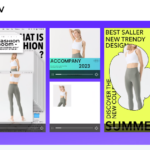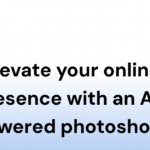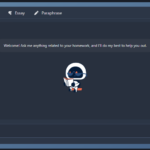Opus.Pro Reviews: Discover The Best AI Powered Video Repurposing Software

If you have been looking for detailed Opus.pro reviews, look no further. Through this buyer guide, you’ll discover why Opus.pro might be the best video repurposing AI software in 2023.
In today’s digital world, video marketing is vital to any inbound marketing campaign. If you’re a professional creator, editor, YouTuber, or run a content marketing agency, you know that creating new videos every month or even week can be time-consuming, costly, and back-breaking. Fortunately, many tools are now available for repurposing long or old video content into viral-worthy short clips that are coherent and grab viewers’ attention. In this article, we’ll review one such tool for repurposing videos – Opus.Pro. Read on.
What Is Opus.Pro?
Opus.pro is a video repurposing tool that relies on AI technology to easily turn long video content into viral-worthy short clips without any extra work. This video repurposing tool utilizes AI features capable of analyzing and picking the highlighting moments from different parts of long video content to rearrange them into high-quality short clips that stand independently and seamlessly.
Benefits of Video Marketing

Video marketing has several benefits. In this section of this piece, we’ll discuss a few benefits of video marketing. Here they are:
Increases Conversion Rates

Marketing is one of the surefire strategies for increasing conversion. A study by Hubspot claims that video content about a product or service can increase purchases by 144 percent. This is so because well-tailored, engaging, eye-catching video content can persuade a viewer to convert into a lead.
Promotes Brand Awareness With Viral Clips
Video marketing is one of the proven strategies that help promote brand awareness. Well-tailored video content can help you connect better with your audience as it helps to drive engagement and communication. This can help protect your brand as being reliable, trustworthy, and honest, and these values to potential leads seeking to connect to a brand.
Video Content is Available Anywhere, Anytime
Another essential benefit of video marketing as a marketing strategy is that video content is easy to consume, both on the go and on the desktop. The ease of accessing video content anywhere and anytime makes it possible to reach a wider audience. Well-tailored video content appeals to even the laziest potential viewers scrolling their social media feeds.
Improves Social Media Visibility
According to numerous studies on the efficacy of video marketing in social media, it is widely agreed that social media loves video content. For example, a study claims tweets with videos see ten times more engagement than those without, while another study claims people on Instagram engage more with video than any other type of content. Consequently, video marketing can increase your social media visibility.
Increase Your Organic Search Traffic
Google and other search engines love well-optimized video content, so video marketing can bring external customers directly to where you want them, increase search engine result page rankings, and garner more views. However, the type of video content that does well on search engines is SEO-optimized with an eye-catching title, quality content, and a great and relevant thumbnail.
Related: Mymap AI Review: What Can You Do With A Mind Mapping Software?
How Opus Pro Works For Video Content Repurposing

Opus.pro utilizes AI technology to repurpose long videos into high-quality, coherent, attention-grabbing, and viral-worthy clips. Below is how this repurposing tool achieves video content repurposing:
- Analyse
The first step Opus.pro employs in repurposing videos is leveraging big data to analyze video content in relation to recent social and marketing trends from leading platforms. This video content analysis stage helps this tool make data-driven repurposing decisions.
- Curate Viral Clips
The second stage of the video repurposing process with Opus.pro is accomplished with the same cutting-edge AI technology that powers ChatGPT, to curate gold nuggets from lengthy video content. This tool ensures every curated short clip features an enticing intro capable of grabbing the viewers’ attention in five seconds or less. Furthermore, Opus.pro leaves out boring video content and rearranges clips whenever necessary to make the final result coherent and end with a strong CTA.
- Edit Video Content
Once Opus.pro has picked out the best clips, the next stage is editing. In the editing stage, this repurposing tool utilizes state-of-the-art touches that make the short videos look on par with viral clips. Here, captions, cool animated emojis, and highlighted keywords are added.
Furthermore, Opus Pro crops the video to fit various screens while ensuring the speaker is always the center of focus. More so, highlighting moments of the original video are seamlessly combined while imperfections are buffed out and transitions smoothened. Opus.pro also features fancy templates and brand kits, which can be utilized to achieve slick and exquisite short videos.
- Share Your Content
After completing the first three stages, Opus.pro makes it easy to get the final results (i.e., short clips) out on various platforms with just one click. TikTok, Instagram Reels, and YouTube Shorts are examples of platforms to which short clips from Opus.pro can be shared.
According to its website, using Opus.pro for video repurposing creates 5× more clips and presents the opportunity to gain traction 10× more.
Opus Pro Reviews: The Core Features You Need To Know
Here are Opus.pro features that make using this video repurposing so easy to use:
AI Curation (ClipGenuisTM) – This Opus.pro feature is for analyzing the video content to be repurposed. With AI Curation, Opus.pro can identify the most compelling hooks, extract relevant highlights from various sections of the original video, and seamlessly arrange them so the final result looks slick and exquisite.
AI Virality ScoreTM – This feature will generate a score that determines the virality potential of each short video by analyzing thousands of viral videos.
AI Co-Pilot AI – The Co-Pilot selects a precise timeframe to be clipped during the repurposing process. More so, this feature can clip parts of a video based on keywords, making it easier to control the final short clip’s appearance.
AI Emoji Generator – After analyzing video content, the pro feature automatically adds appropriate emojis, which contribute to improving views on the final short clip created. For people who have been looking for AI emoji generators online, you can sign up to see how Opus.pro works in this regard.
Active Speaker Detection – Active Speaker Detection uses AI to analyze moving faces on a video to ensure the speaker is always focused.
AI Keyword Highlighter – This AI tool of Opus.pro analyses video captions, highlighting the most valuable keywords. Other features of the Opus.pro include the following:
- Auto-resizing
- Auto Transition
- Auto Caption
- 1080p Resolution
- Multi-Language
- Customized Brand Kit
- Trendy Templates
- AI Re-Layout
Opus Pro Pricing: How Much Should You Pay For This Software?
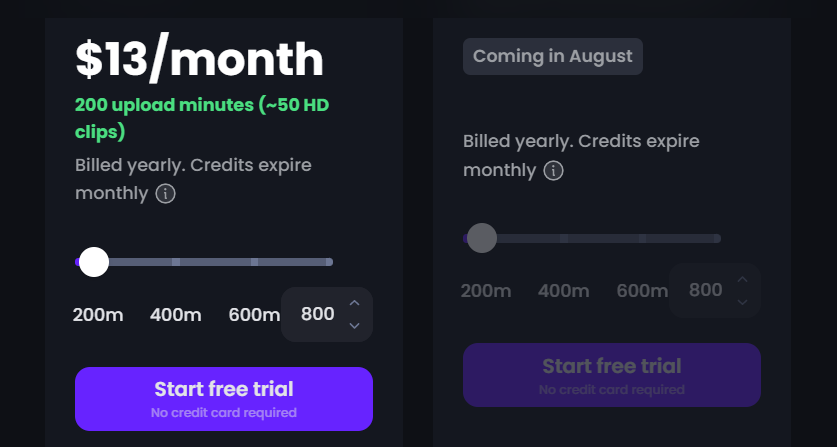
Opus.pro offers a limited free trial offer and paid subscription fans. The free plan allows up to 120 minutes of video upload (with up to 30 downloadable clips). The paid subscription plans include the Essential plan and the Custome plan.
Below are the details of the paid subscription plans:
- Essential Plan
- For creators
- Price: $13/month
- 200 upload minutes (with up to 50 HD clips)
- 1080p rendered clips
- AI Curation with Virality Score
- Auto Reframe
- AI Co-Pilot: by topic, clip length, and time frame
- Custom brand template
- Import sources: local file or YouTube link
- Intercom support
Custom Plan
- For large volumes of consumption (over 5,000 minutes) or custom API
- Price: Varies according to your needs
- Contains everything from the Essential plan
- Advanced import (GDrive, Dropbox, Vimeo) and export (Final Cut, Premiere)
- Autofiller word removal
- AI-generated B-roll
- Analytics and growth insight
- Smart Social Media scheduler (TikTok, YouTube Shorts, Instagram Reels)
- Intercom support
Opus Pro Reviews: The Pros And Cons
Pros
- Easy to use
- Optimised for different social media platforms
- Saves time
- AI technology produces top-notch short clips
Cons
- It can be quite pricey for some creators
- Limited customization options are available
Should You Sign Up The Opus.Pro Free Trial?
Yes, you should try the Opus.pro free trial if you want to experience how this generative AI video repurposing tool works before subscribing to the paid plans. Expectedly, the free plan offers 120 minutes of video upload (with up to 30 downloadable clips).
Related: Oxolo Review: Best AI Video Generator Review
Best Opus Pro Alternatives
We can recommend other video repurposing tools as the best alternatives to Opus.pro. Below are the four best Opus.pro alternatives you can try:
- Type Studio
Type Studio is a repurposing tool that is equipped with lots of features that makes video repurposing quite easy. With this repurposing tool, you can transcribe videos into other languages, create new content from old videos, extract text and images from videos, and more. If you run a multimedia marketing agency serving large consumer brands, you may find this Opus.pro alternative very attractive.
- Repurpose.io
This repurposing tool is widely used by creators, editors, and content marketers worldwide. It boasts equally impressive features, such as the ability to repurpose video directly from YouTube, TikTok, Audio Podcast, Zoom, etc., into new content pieces. Moreover, Repurpose.io automatically optimizes new video content for each digital platform. For elearning businesses or professionals creating self-paced courses, you may find the repurposing features of this software platform very useful. Some other user reviews I found online confirmed that Repurpose.io is a great resource for putting your product description in video format.
- Adobe Premiere Pro
This video repurposing tool is great for creating short clips for social media campaigns and your website. In addition, Adobe Premiere Pro can be used to create GIFs from videos, which helps break up text on blog posts or engage social media users and email subscribers.
- Designrr
Another great alternative to Opus.pro is Designrr. This repurposing tool does not just work for videos alone but also for blog posts and articles. This tool makes it easy to create transcriptions for videos and upload them to various platforms. If you want to increase your website visitor count without spending too much on promotion, here is one of the best options worth considering.
Opus Pro Reviews: The Frequently Asked Questions
Here are some frequently asked questions associated with Opus.pro:
How does Opus.pro work?
Opus.pro analyses video content to make data-driven repurposing decisions. The highlighting moments of the video are selected and rearranged to ensure coherence, then polished with dynamic captions, AI layout, and smooth transition to ensure the final product is viral-worthy and capable of grabbing the viewer’s attention while delivering a strong CTA at the end.
What type of video is best uploaded on Opus Pro?
The videos that are recommended to be uploaded on Opus.pro should feature spoken words and be at least 15 minutes long. Such videos include podcasts, educational videos, commentary videos, product reviews, and motivational speeches. If you are an author, you can also use the interactive content creation window to review your books.
Is Opus.pro free to use?
Opus.pro offers limited free authoring tools for users to understand how this video repurposing tool works. With the free plan, you can enjoy 120 minutes of video upload (with up to 3 downloadable clips). There are also two paid subscription plans which offer more features. The Essential plan is pegged at $13/month with some limitations. However, the Custom plan costs a bit more for large volumes of consumption (over 5,000 minutes) or custom APIs. You can request custom access through their API if you are an enterprise customer. But that’s mainly for brands doing large volume publishing across different geographies.
Conclusion
Creators, editors, marketers, agencies, and content marketers who rely on video marketing as part of their inbound campaigns can’t deny how helpful video repurposing tools are.
Opus.pro is generally a great video repurposing video that helps users create more viral-worthy clips capable of gaining enhanced traction with minimum effort. Although the subscription plans may be expensive for some users, the benefits of this video repurposing tool outweigh the shortcomings.
And should you want to try out similar alternatives to compare, you can use any of the four alternatives discussed in the article.